You created a task for the vendor but realized that you made a mistake and assigned the task to the wrong person or send it to an email you didn’t intend to…
For now there is no option to edit a task. So how can we fix this?
Job isn’t paid for yet
In this case, you need to delete the job from Payments and create it again using correct data.
You can delete only jobs that are not included in the invoice yet. If the job is already invoiced:
- delete the invoice
- delete the job
- create a new job using correct data
- invoice the job
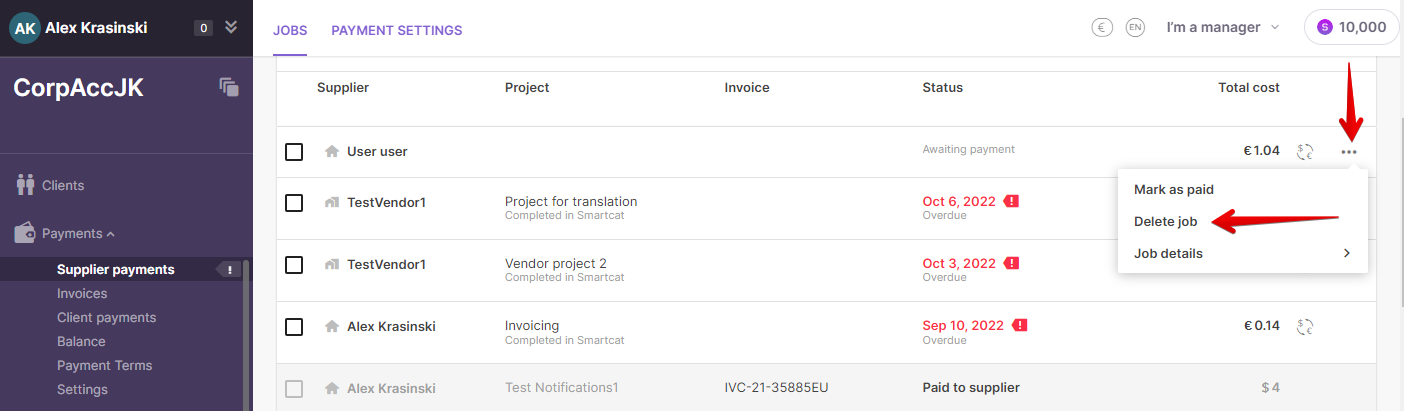
Job is paid for
If the job is invoiced and invoice is paid, you cannot delete invoice or job.
Contact our support team and include the following information:
- Reason behind the changes so that we understand the problem correctly and jump to solution
- Detailed description of the job paid for: name of the vendor, project name, current cost, and matching invoice
- Name and email of the recipient who should have received the payment
We will try our best to help you!