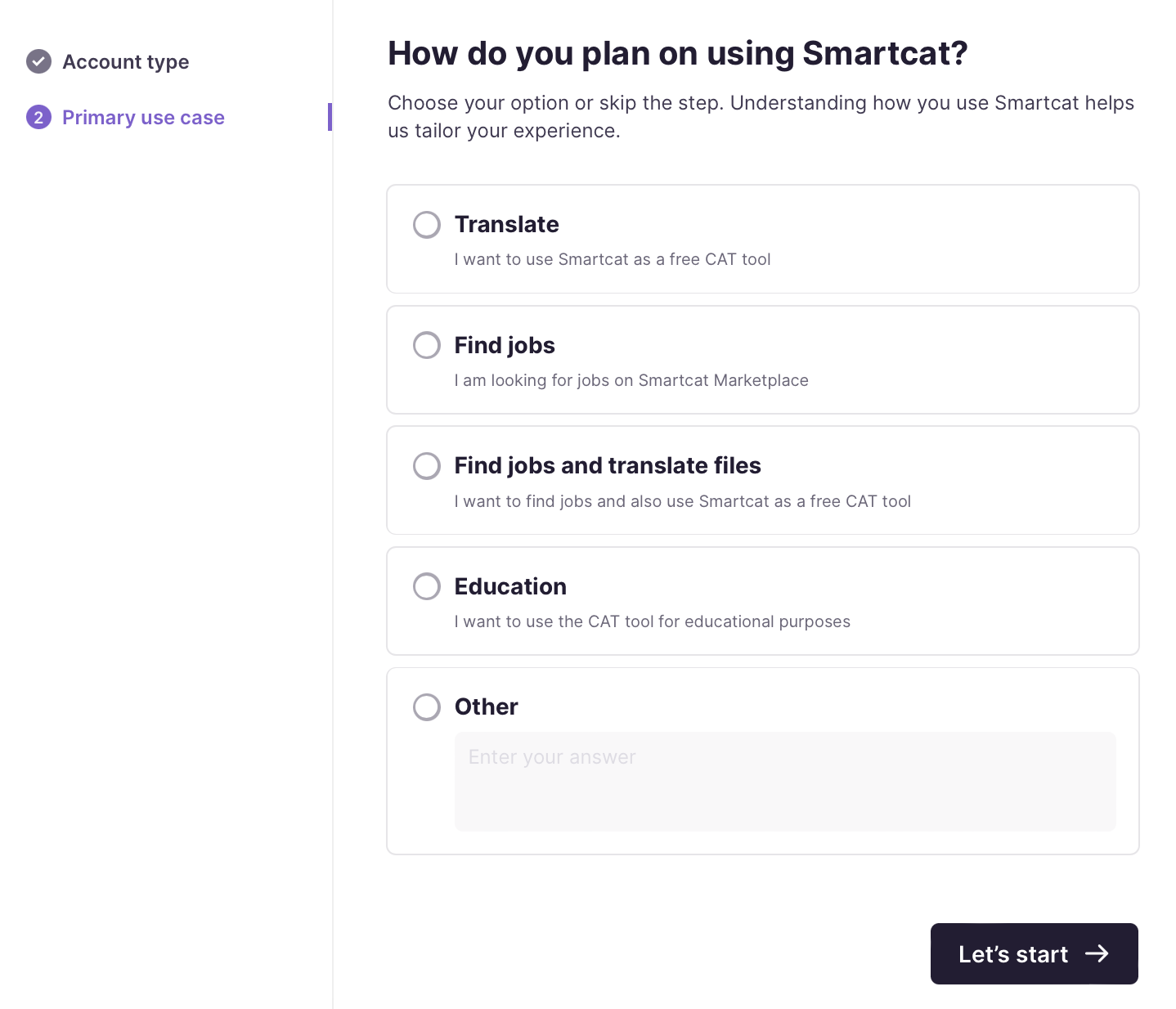Setting up your account on Smartcat is super easy and fast! Whether you're a company in need of translations, a language service provider (LSP), or a freelance translator, you can get set up and get translating immediately!
In this brief article, learn how to create your account so you can start using Smartcat for your multilingual content requirements in next to no time so you can get straight to translating.
Let's get into it!
Get started in three simple steps
Follow these quick steps to get started.
1. Begin via Smartcat's home page
Go to Smartcat.com and click Get Started Free on the top-right of the home screen.
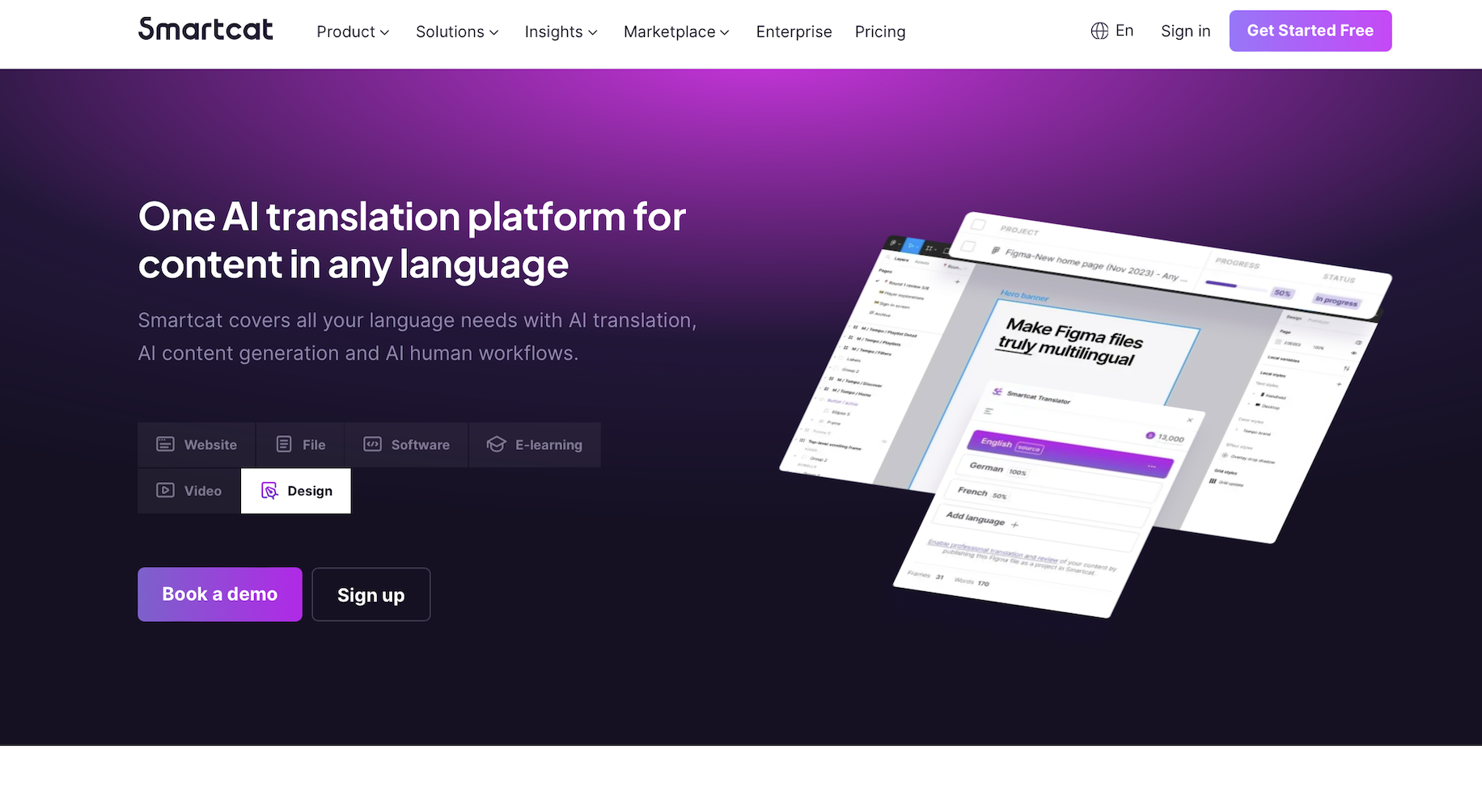
2. Input your email or use a social media account
Sign up using your work email or by using your Google, LinkedIn, or ProZ account.
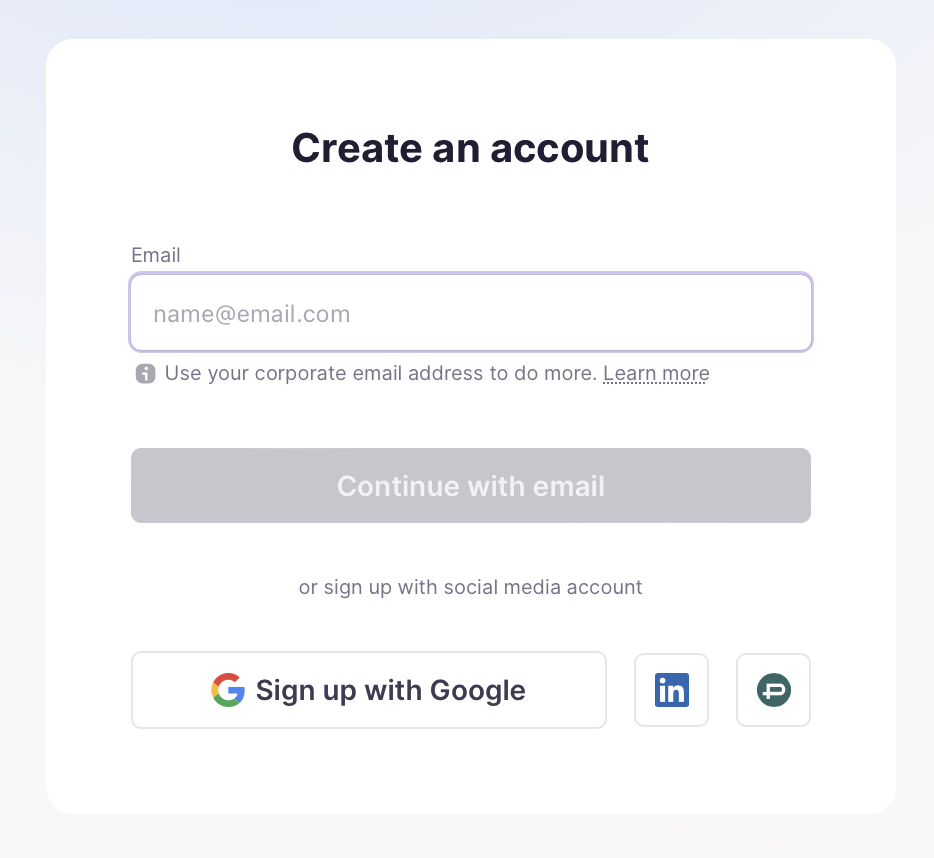
3. Specify the type of Smartcat account for you
Choose from business / individual, translation agency (LSP), or freelance translator. Click Describe organization to proceed.
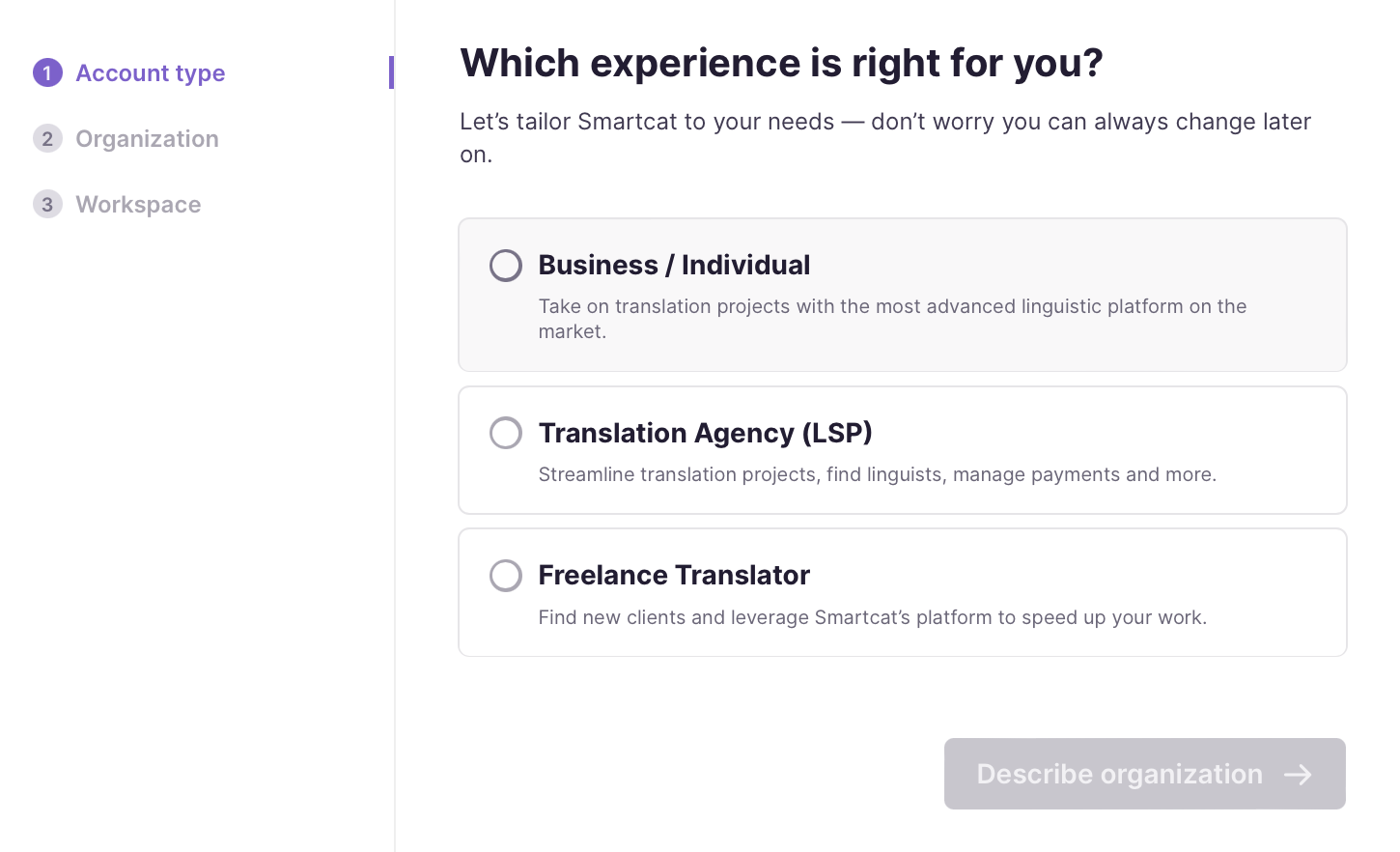
Setting up on Smartcat: incorporated businesses and sole traders
Setting up as an enterprise, SME, or sole trader? Business / Individual is the option for you!
1. Choose “Business / Individual” as account type
Select Business / Individual and click Choose your primary use case.
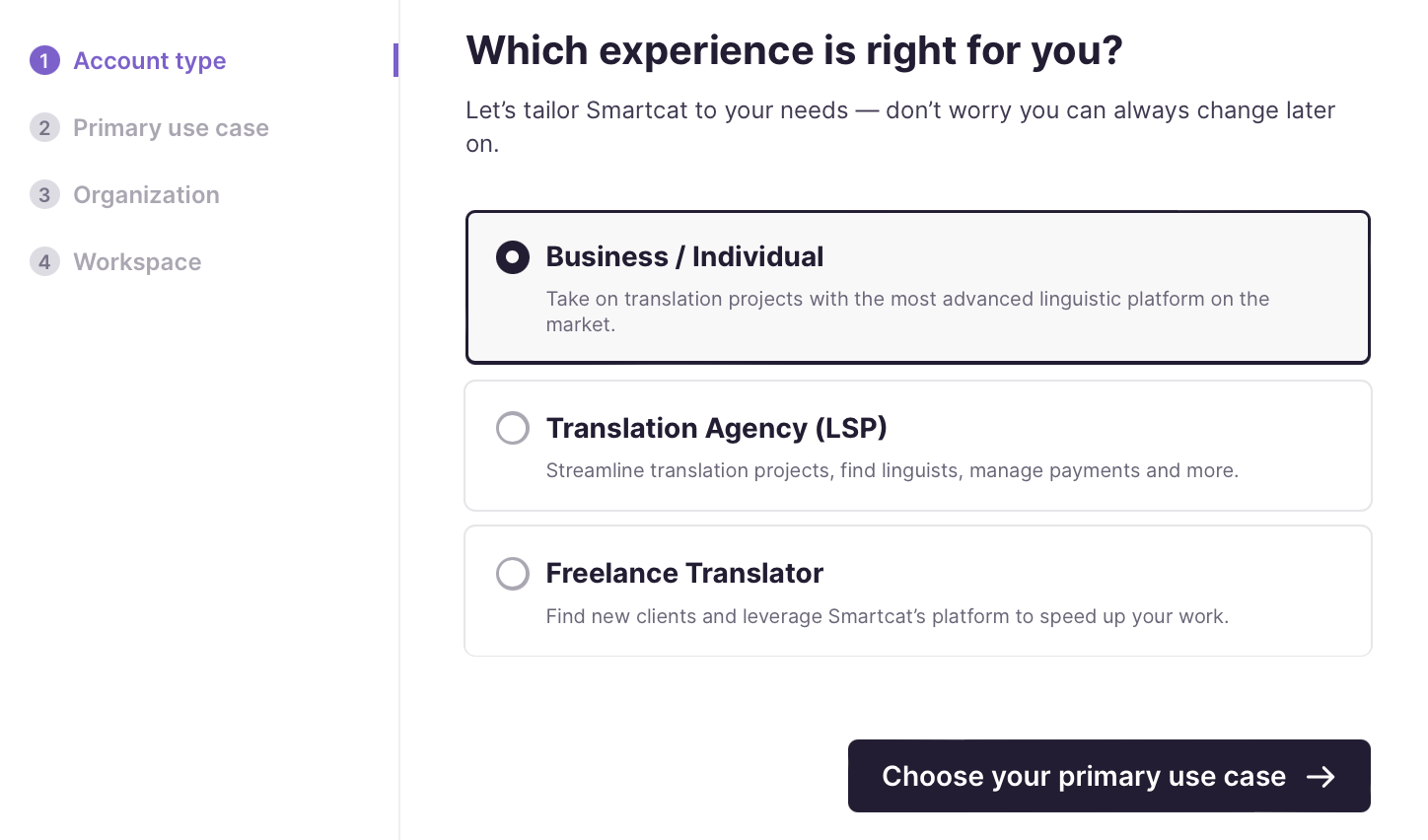
2. Choose your primary use case
On this screen, select the main reason why you are signing up. You might have multiple reasons, of course!
We ask you what your primary use case is so we can make your user experience more streamlined and tailored to your needs. You will also be able to use your Smartcat account for all of the mentioned use cases in the image above, and many more besides.
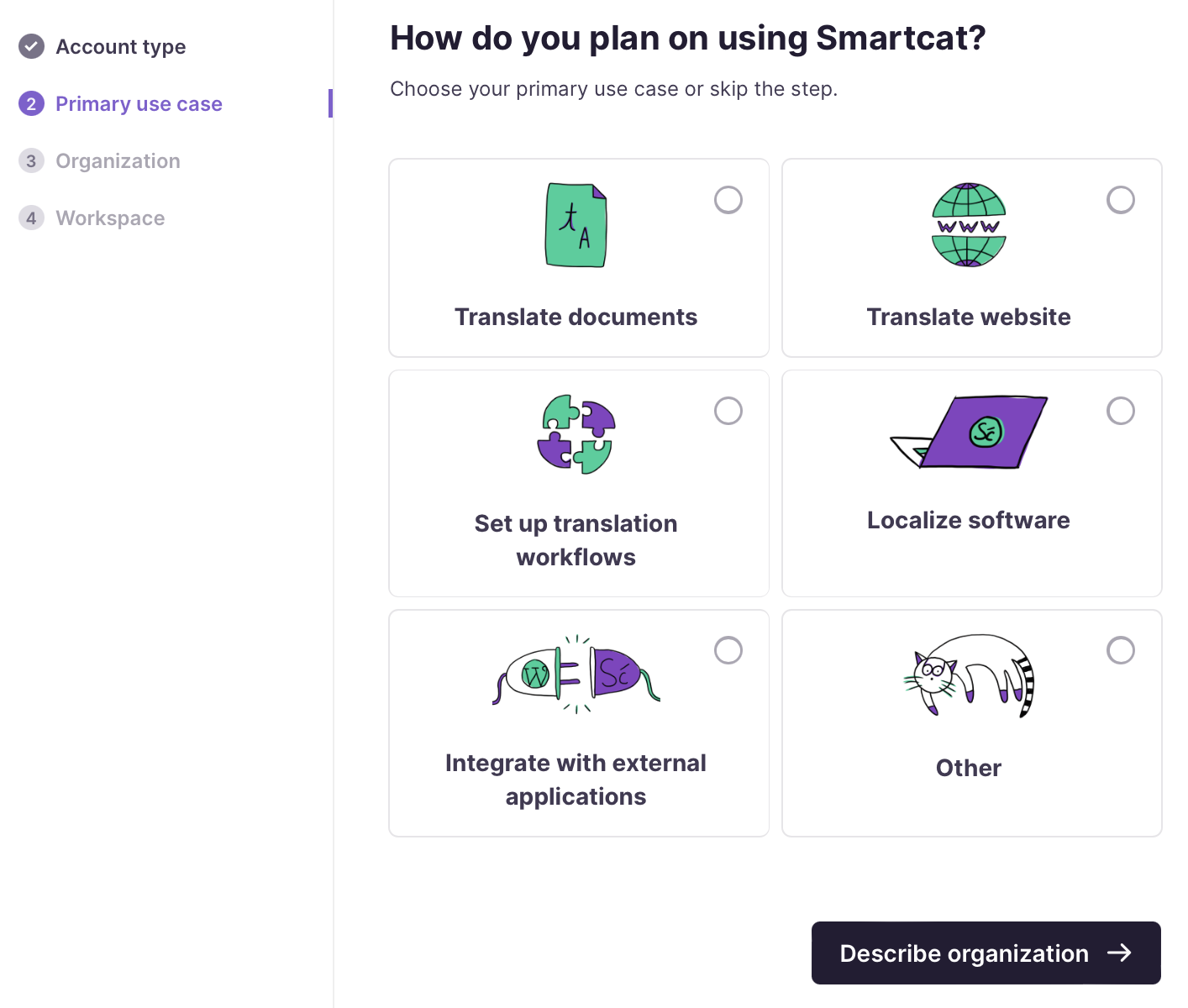
3. Name your organization in Smartcat
Write the name of your organization for your Smartcat account and click Set up workspace.
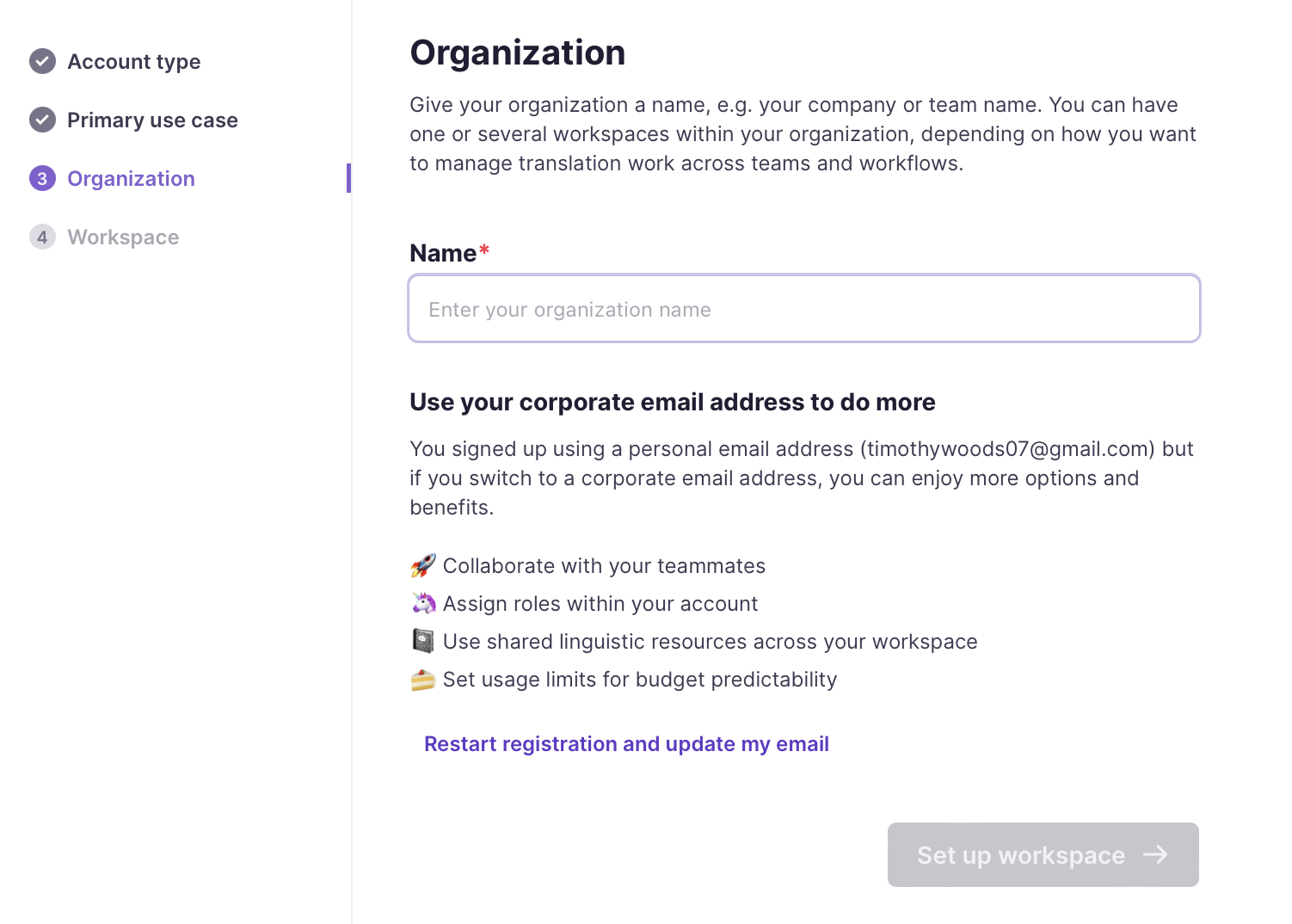
4. Name your workspace
Give your first workspace a name! You can create additional workspaces later on after first setting up if you require them. You can have a limitless number of workspaces as part of your subscription!
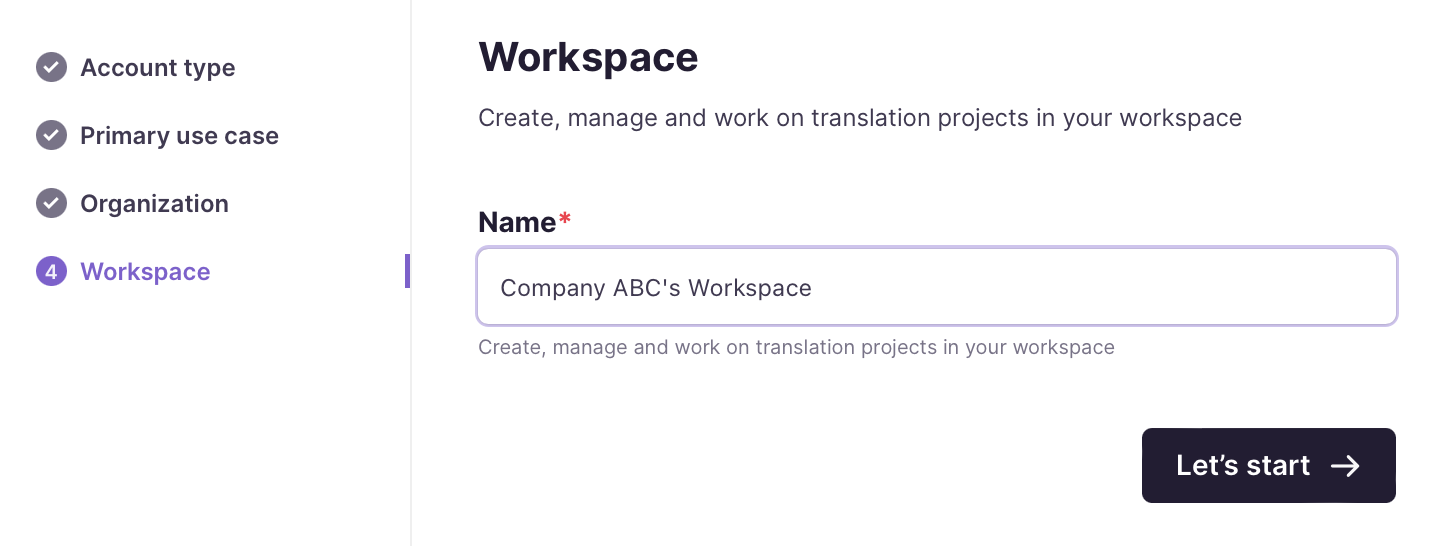
Open an account on Smartcat: language service providers (LSPs)
Choose this option to set up on Smartcat as an LSP!
1. Select “Translation Agency (LSP)” as account type
Choose and then click on Describe organization to proceed.
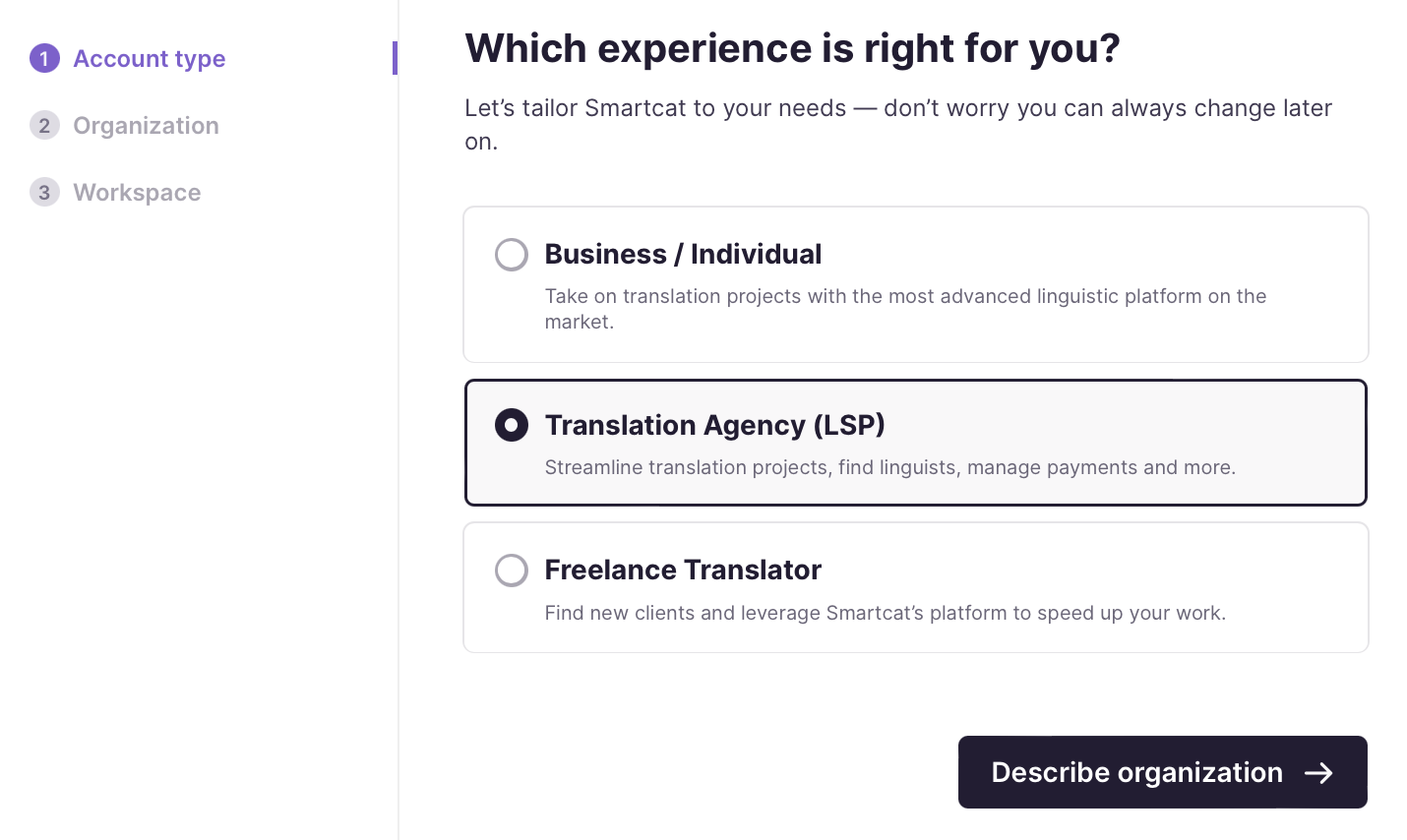
2. Name your organization in Smartcat
Write the name of your organization for your Smartcat account and click Set up workspace.
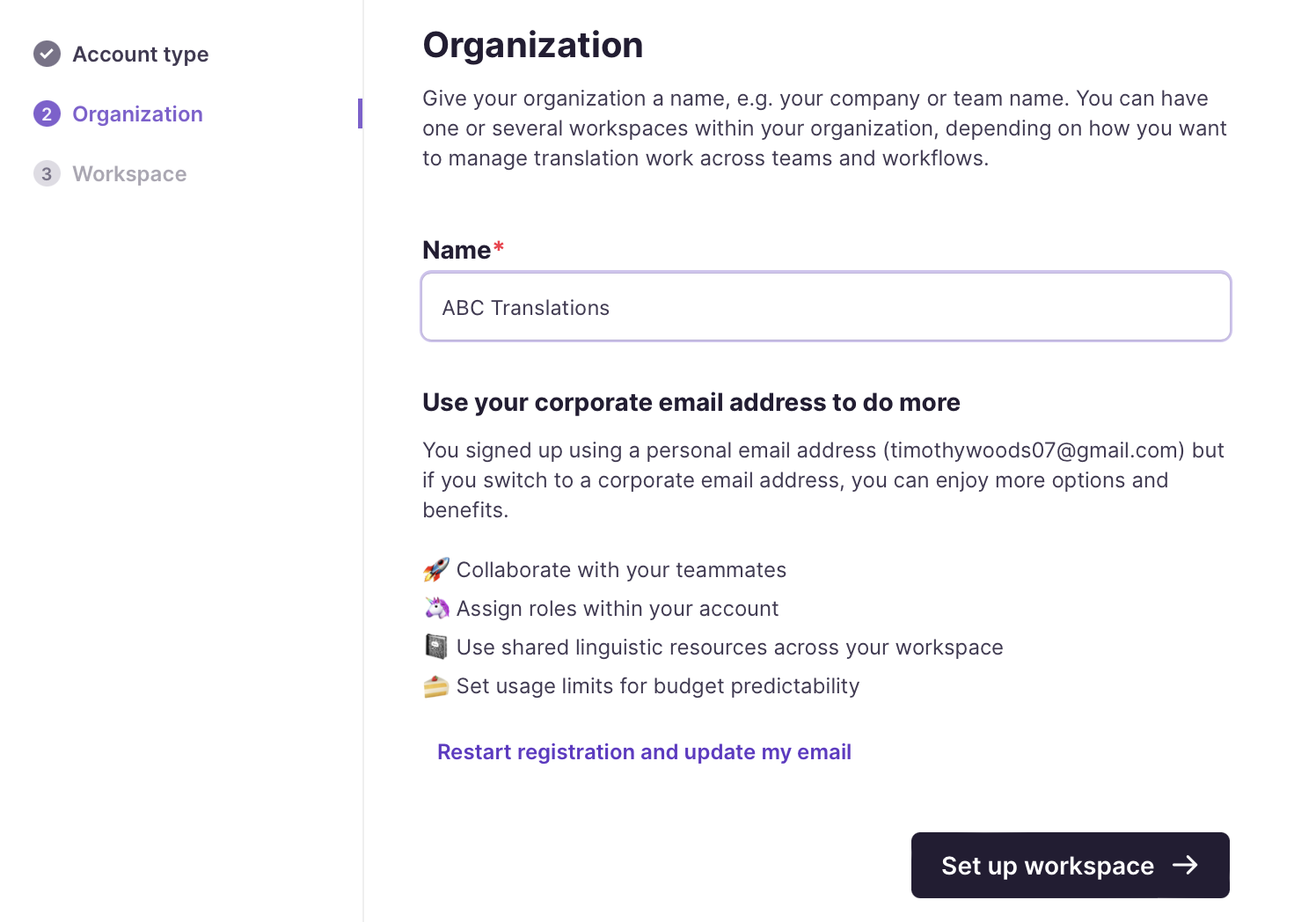
3. Name your workspace
Give your first workspace a name! You can create additional workspaces later on after first setting up if you require them. You can have a limitless number of workspaces as part of your subscription!
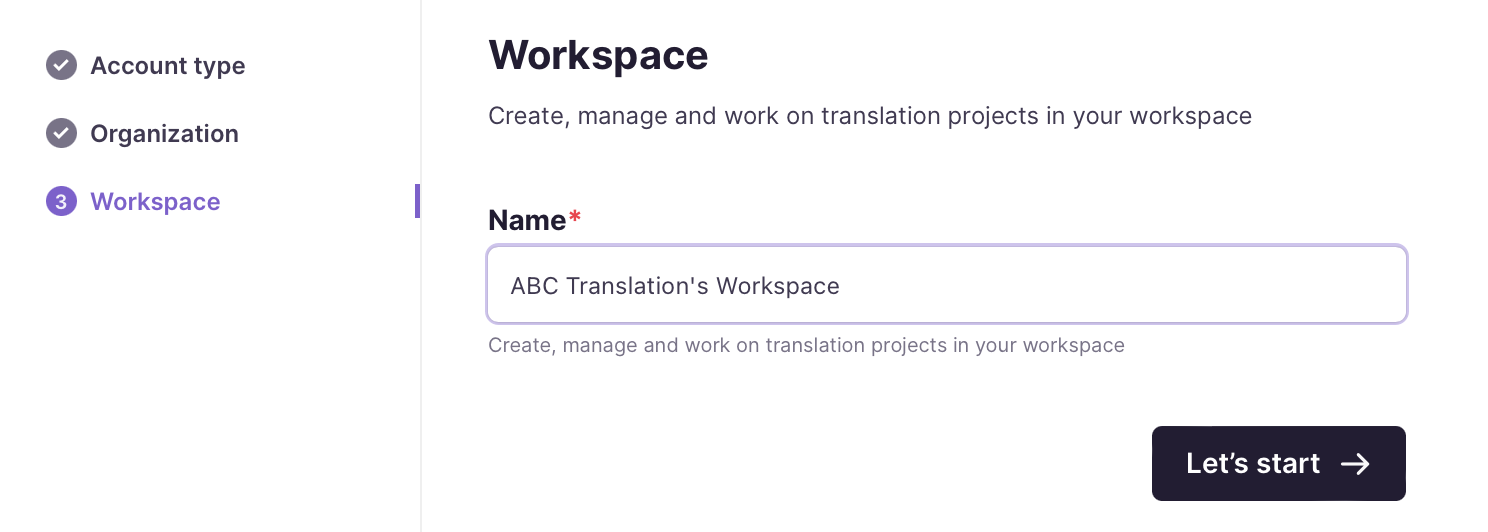
Start translating on Smartcat: freelance translators and linguistic editors
Are you a freelance professional linguist? In that case, we're so happy to have you here on the Smartcat platform! From getting freelance work to using the free Smartcat CAT tool, and even translating your own files, we've got you covered.
1. Choose “Freelance Translator” as account type
Select Freelance Translator and click Choose your primary use case to proceed.
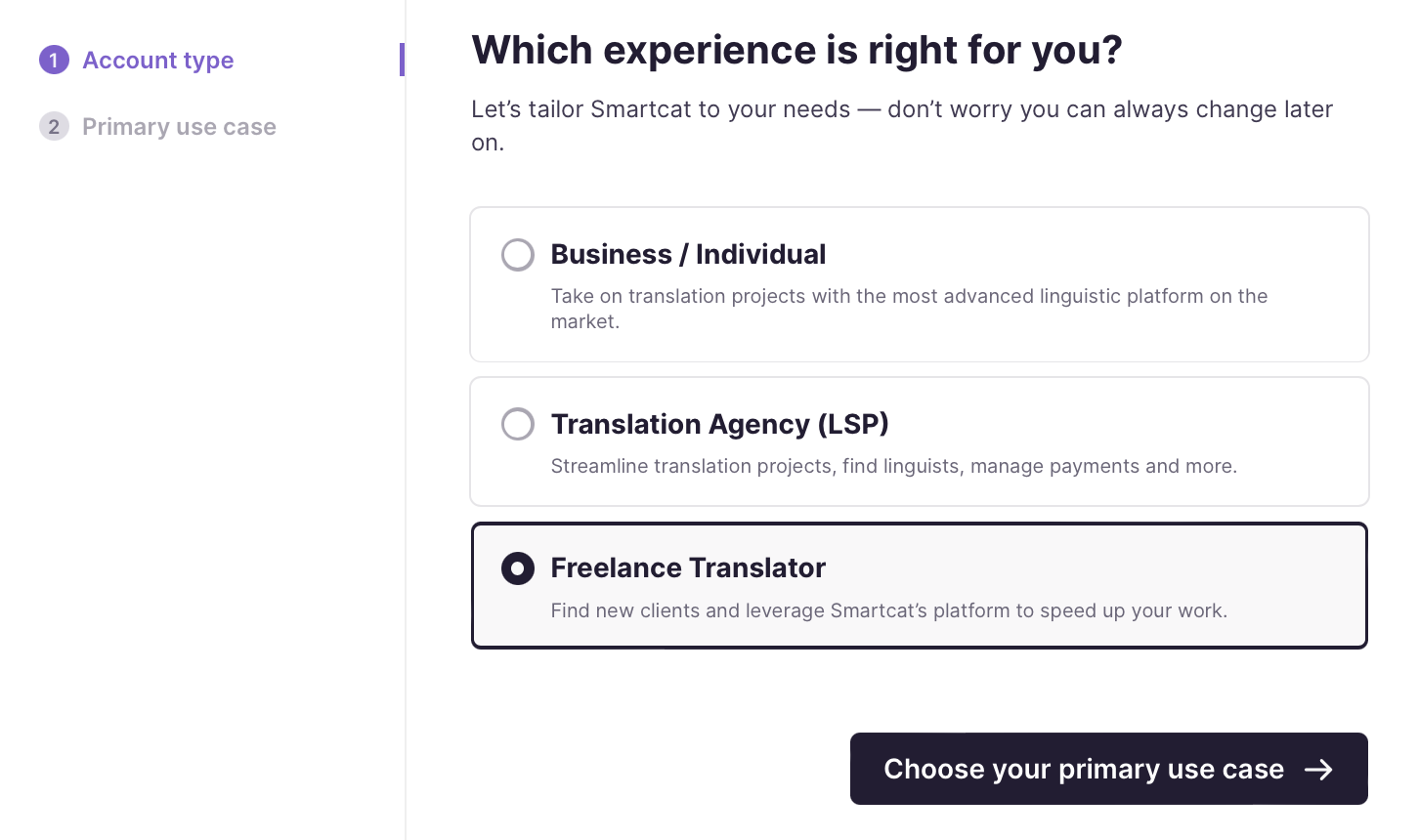
2. Choose the main reason why you want to sign up to Smartcat
Choose one of the options listed. And don't worry if you have multiple reasons to sign up! You'll be able to do all of the listed use cases, and much more besides, once you sign up. This is simply to tailor your user experience based on the most important reason for signing up.
Once you select your option, click Let's start and you're good to go!