In this article, we look at how to verify your PayPal account so you can receive payment for your work with Smartcat.
First of all, to receive payment from Smartcat via PayPal, your PayPal account must be verified.
In the event that you add a non-verified PayPal account as your preferred Smartcat payment method, Smartcat will notifiy you that it is unverified and requiring full verification in order to make successful payments.
How to verify your PayPal account
You can verify your PayPal account by linking your bank account or a debit card to PayPal. Alternatively, you can also do so by providing documentary proof of identification.
Let's look at how to link your account.
Link your bank account or debit card to PayPal
Follow these instructions to successfully link your bank account or debit card for PayPal acount verification.
Step 1. Open PayPal in your browser
Log in or sign up if you don't have an account already.
Step 2. Navigate to your Account.
- Click Link a card or bank.
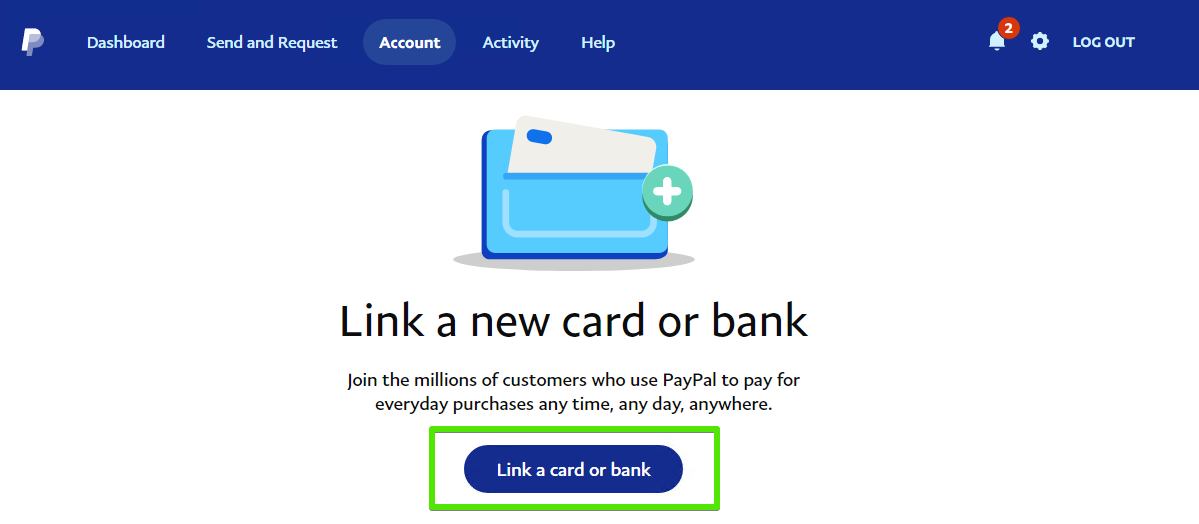
Then select the type of account to link to. You can confirm your PayPal account by linking either a checking account or debit card.
You can also link to both, but only one is required to verify your PayPal account.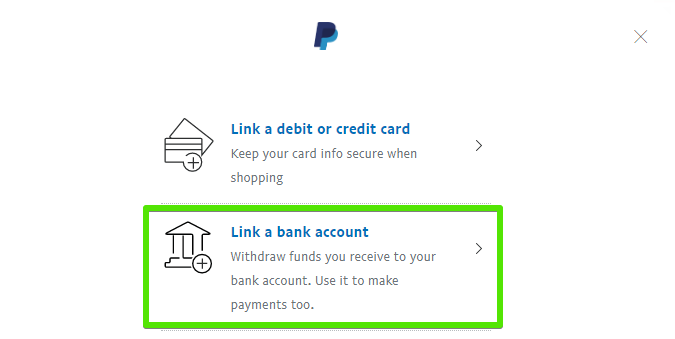
If you don't have a bank account or debit card, you can verify your account by providing proof of identity via a government-issued ID.
This is typically in the form of your passport or driver’s license.
Step 3. Select your bank
To link a bank account, click your bank in the list. If it’s not there, type it into the search bar at the top.
To link a debit card, choose the issuing bank from the list, or select Debit or credit card to enter the card details manually.
Step 4. Enter your bank account or debit card information
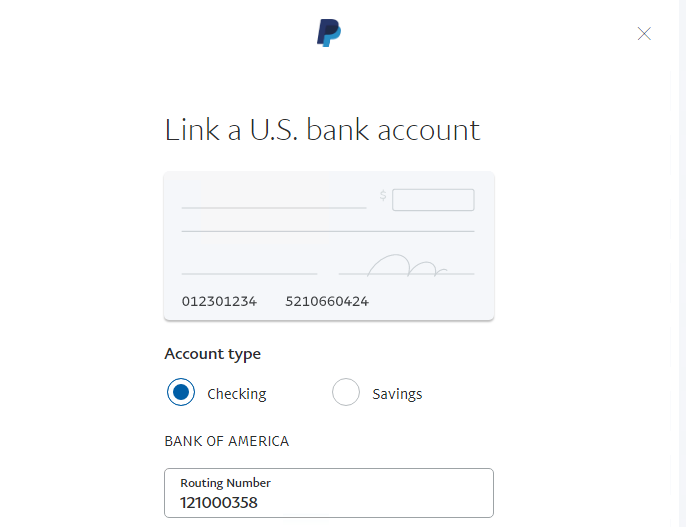
To link a bank account, sign into your bank to connect, or manually enter your routing number and account number.
You can find this information on your checks and in your bank statement. Click Agree and Link to finalize.
To link a debit card, sign into your card provider, or manually enter the card number, expiration date, 3-digit CVC code, and any other requested information.
Click Link Card to finalize.
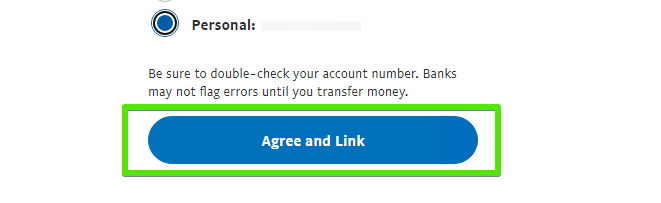
Step 5. Check your bank transactions for two deposits from PayPal
Within three business days of adding your bank account information, PayPal will make two small deposits into your account. Use these small deposits to complete the verification.*
*Some banks may lump the two small deposits into one. If this happens, you won't be able to verify your account and will need to contact PayPal.
Step 6. Complete verification using your two deposits
- Log in to PayPal and click the Wallet tab
- Click your bank information
- Click Link your bank another way
- Enter the exact amounts of the two small deposits
- Click Submit
Verification of a PayPal account will take around 2 to 3 days. If it takes longer, please contact PayPal help in your country, for assistance.
Did this article help you find the answer you were looking for? If not or if you have further questions, please contact our support team.