When you create a new project, you sometimes want to include some reference material for the translation team. This could be a PDF file of the original document, screenshots or other electronic files. Smartcat now allows you to add the files during the project creation process:
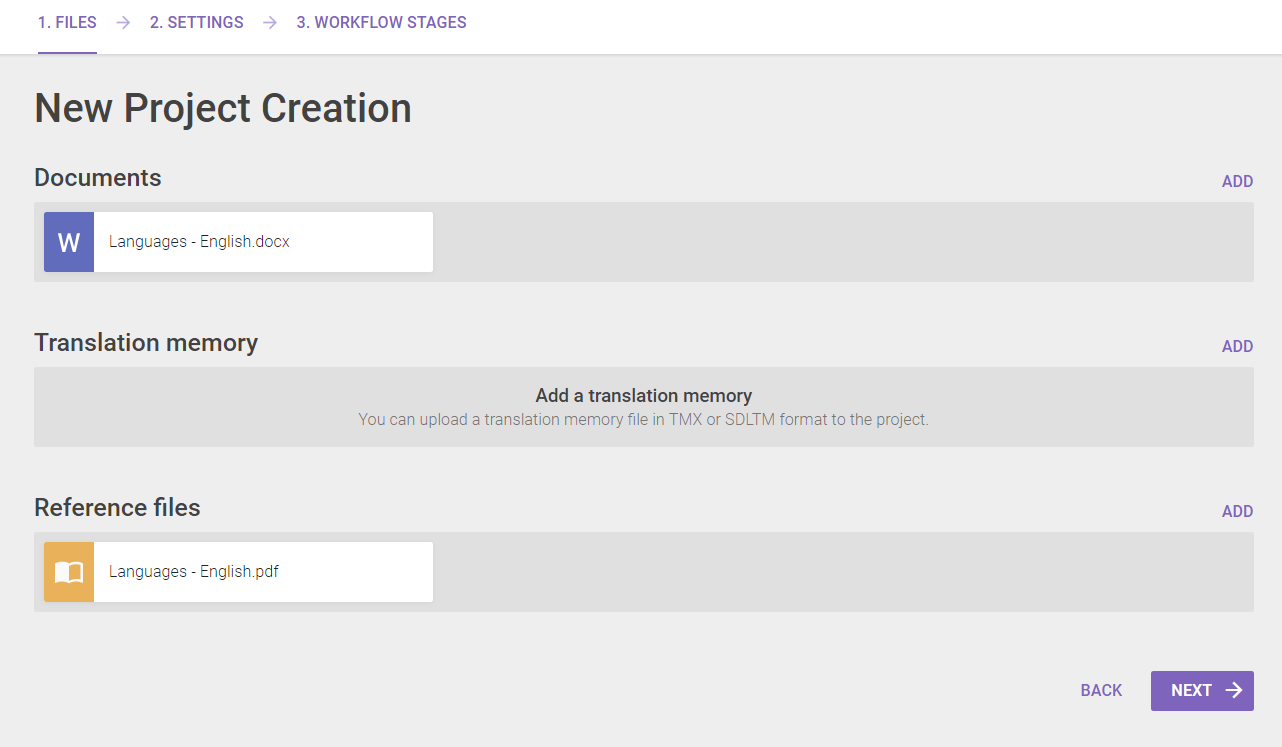
The translation team will be able to see and download these references files from the project page.
It is also possible to add reference files once the project has been started. It is done using the Upload file feature in the Project -> Files tab:

There are some restrictions:
- Reference files cannot exceed 100MB
- Executable files cannot be added as reference
- In a client-vendor scenario, the client cannot see reference files added by the vendor and vendors cannot see each other's reference files.
Did this article help you find the answer you were looking for? If not or if you have further questions, please contact our support team.