Smartcat Projects are where you create translation tasks, view progress, collaborate with your localization team, and much more!
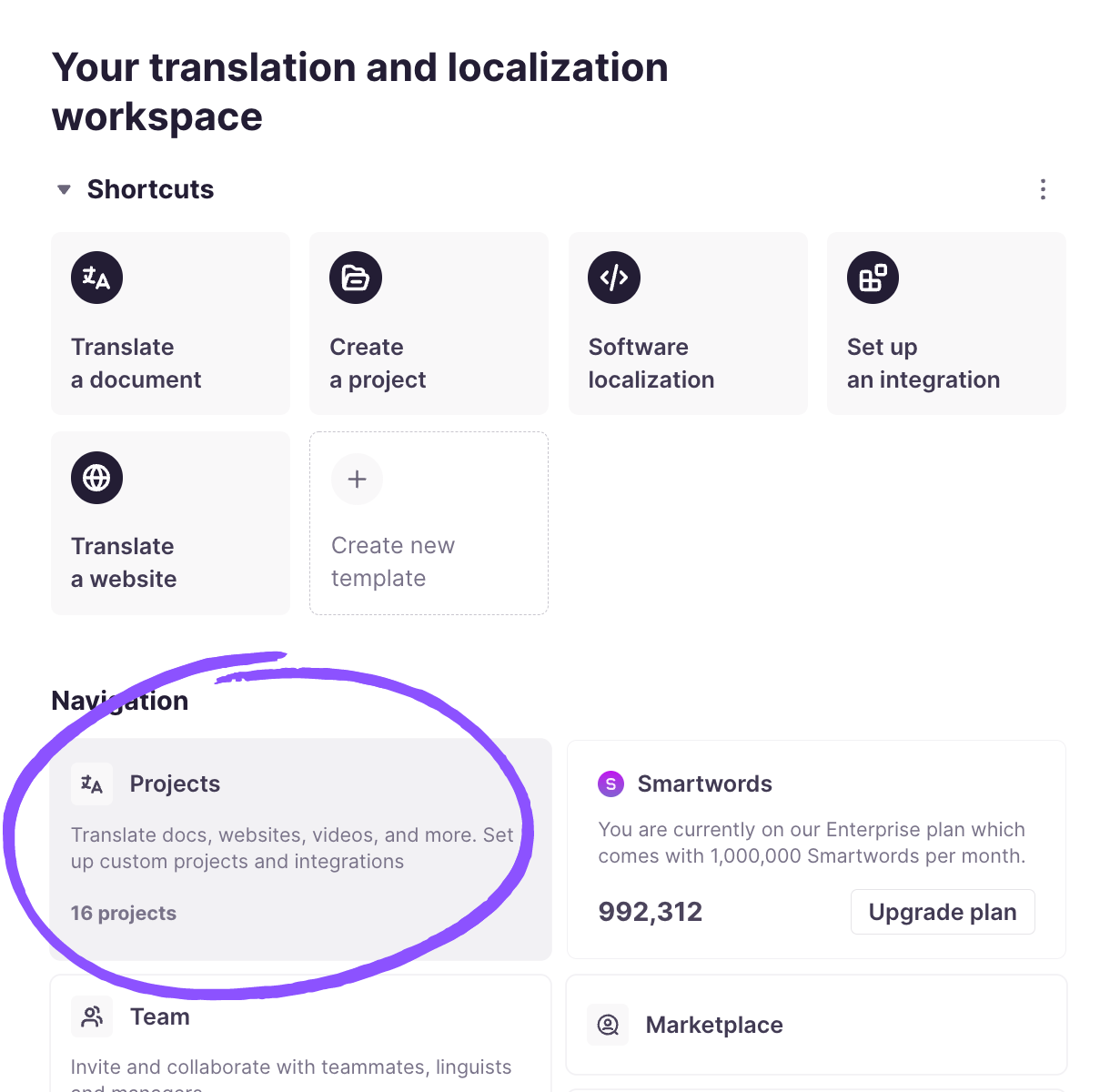
Projects overview
When you click on Projects, you will then see an overview of all your translation projects for that workspace.
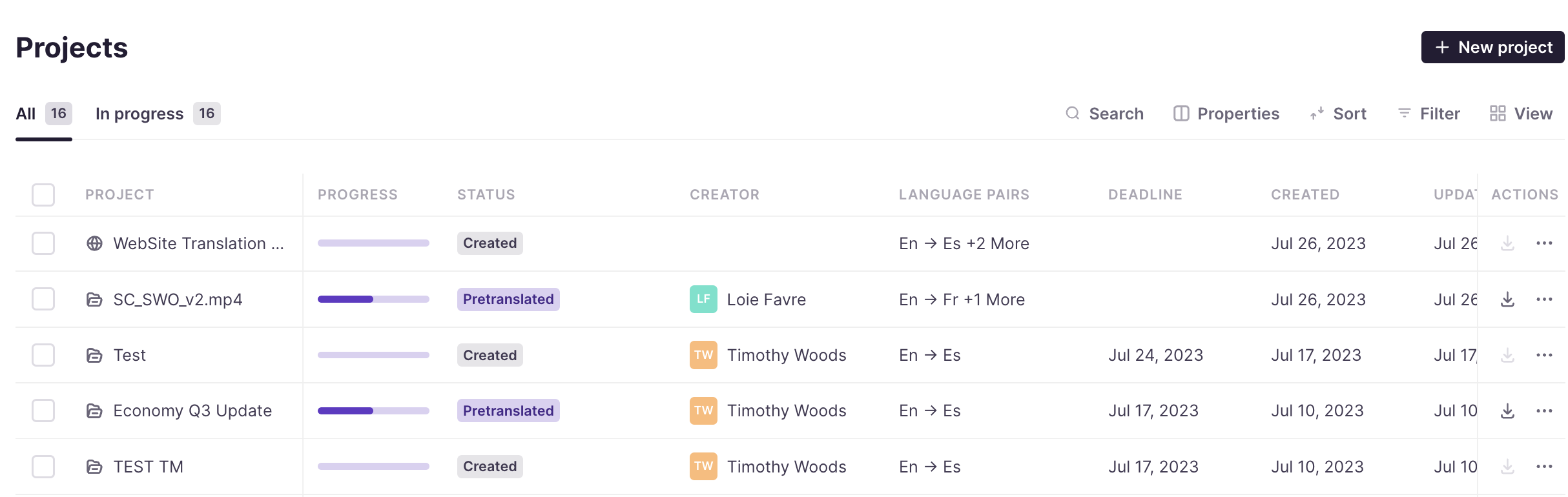
This overview page includes project name, a progress bar (shown in the below image), status, project creator, language pairs, deadline (if there is one), date of project creation, and date of last update.
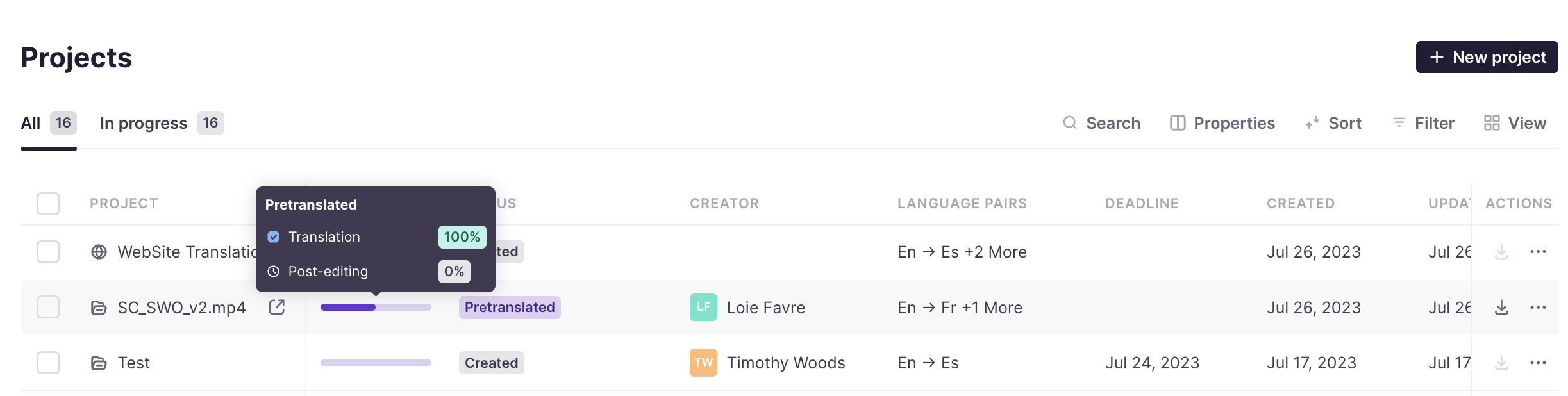
The Actions tab to the right enables you to download your files and also to review in Smartcat Editor and share with your team or external collaborators, among some other options.
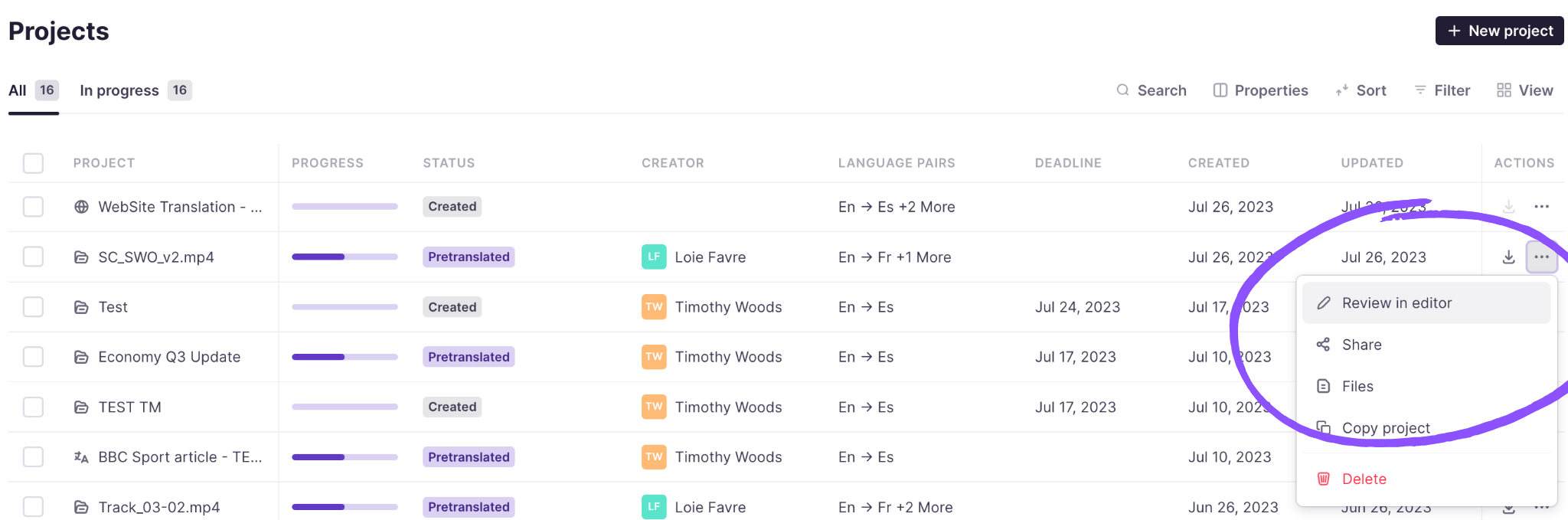
You can also click into each project to get a much more detailed view too, as well as to work on it in a collaborative environment.
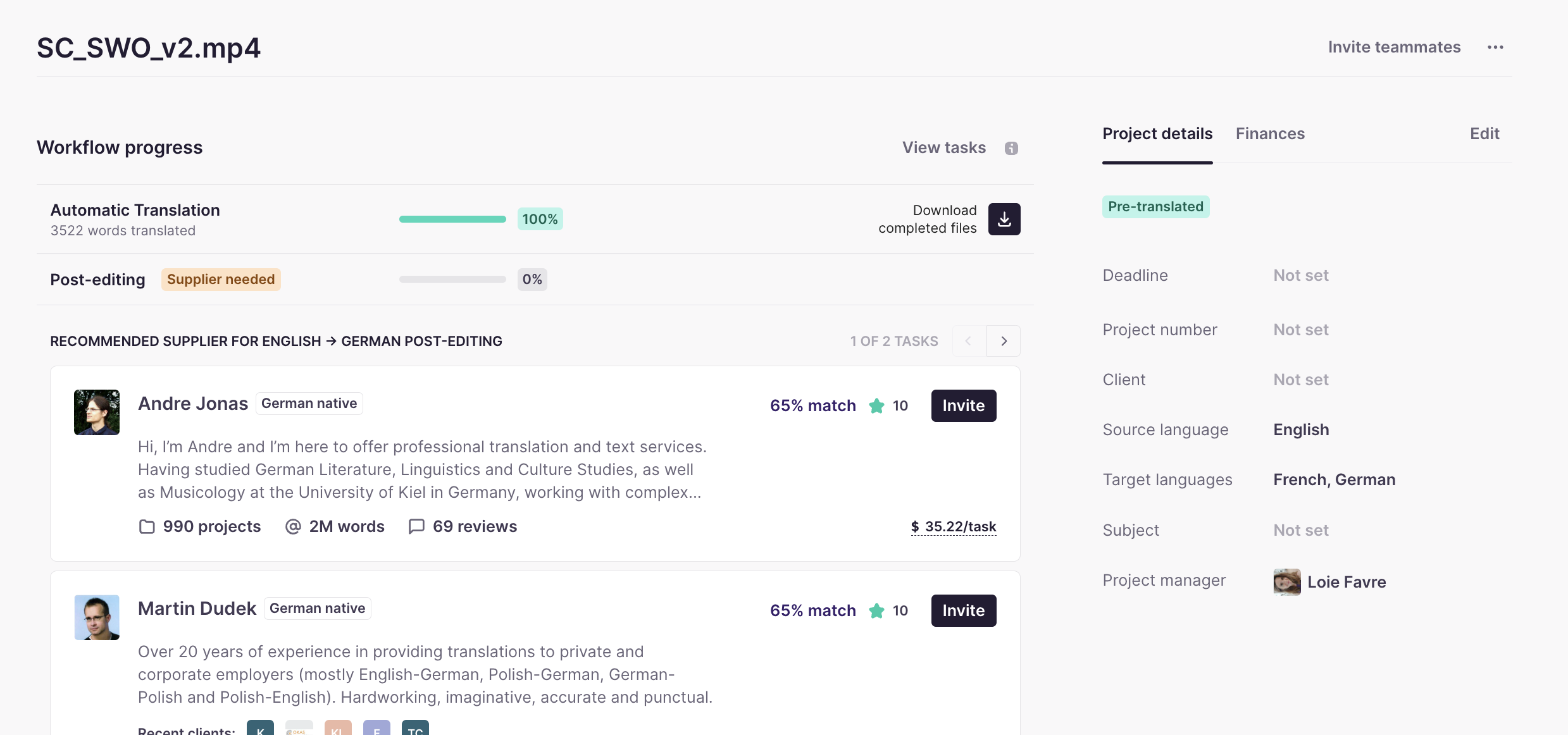
Create a new project
You can create a new project via your workspace shortcuts section. However, you can also do so when inside your Projects tab.
To do so, click on the top-right tab entitled + New project.
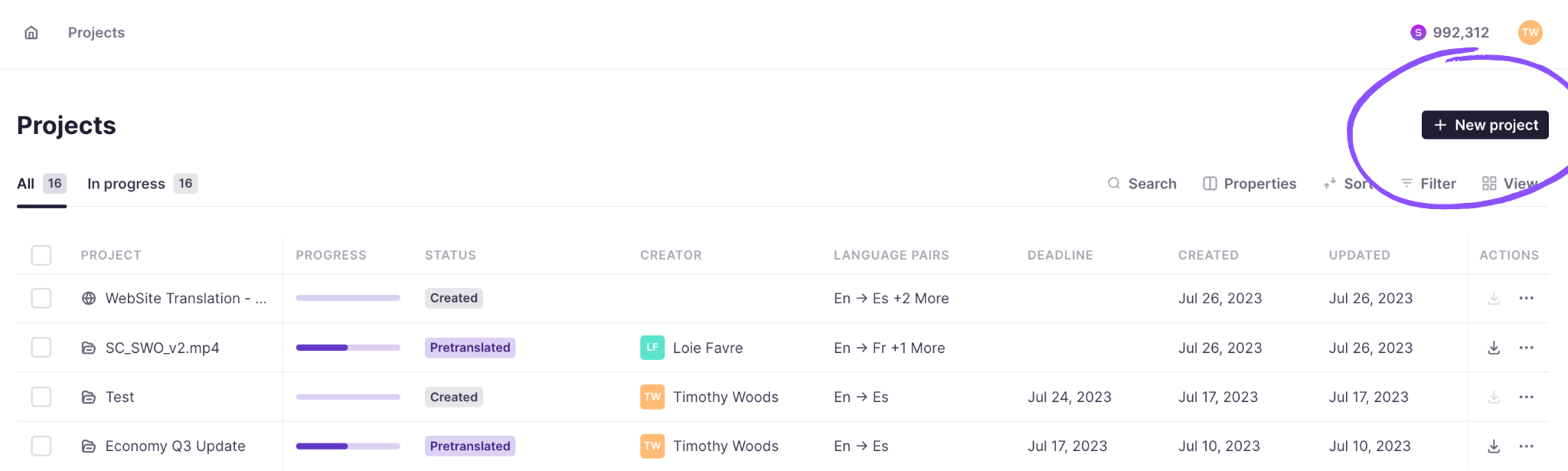
This will then take you to the Smartcat Templates screen.
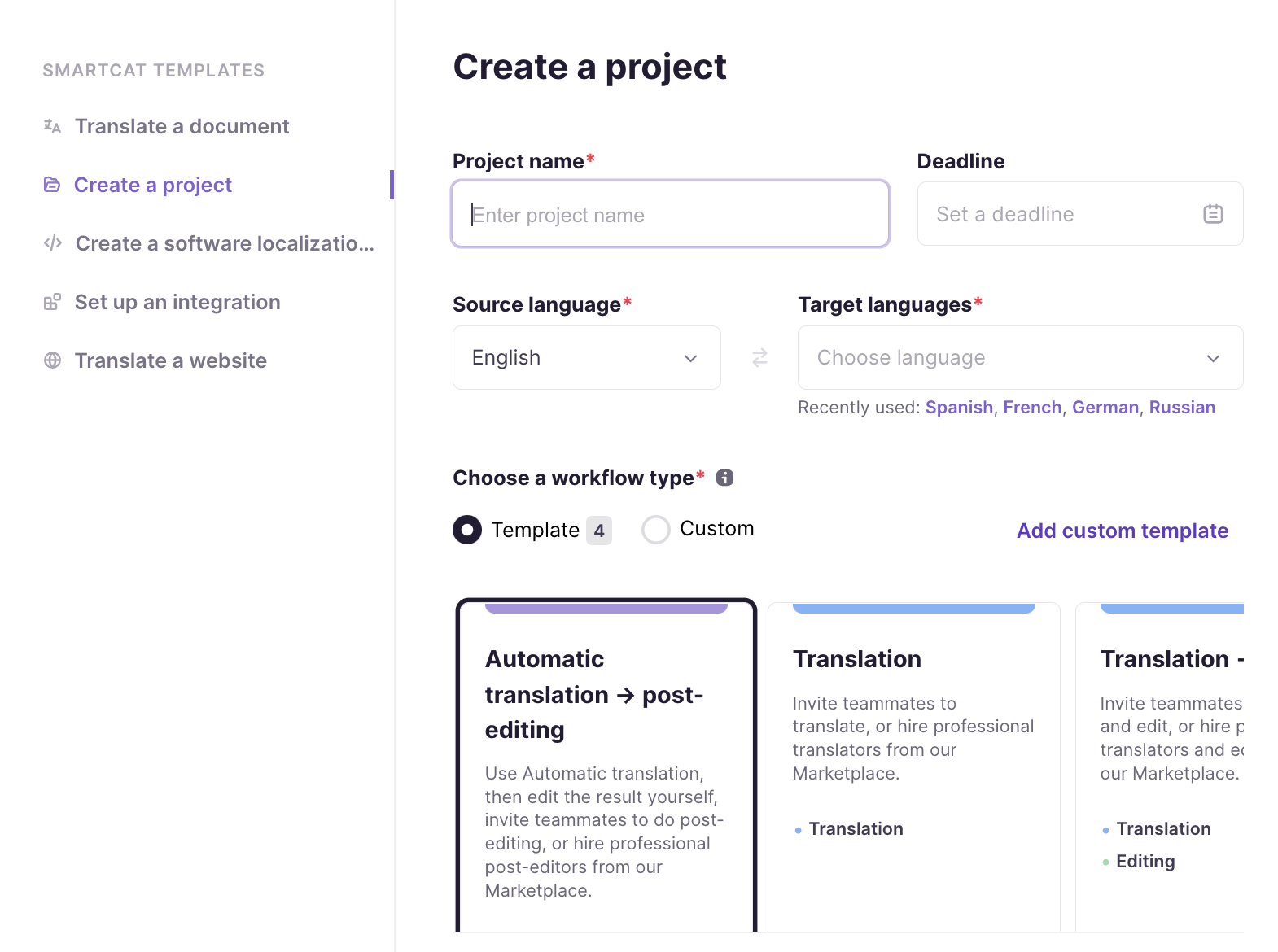
To the left of the screen, you can choose to:
- Translate a document
- Create a project
- Create a software localization project
- Set up an integration
- Translate a website
Related articles
Understanding Smartcat workspaces