In Smartcat, every project has at least one project manager. This user has access to project administration and can assign linguists, set deadlines and manage project resources. You can see who has been assigned as the project manager on the Team tab of the project page:
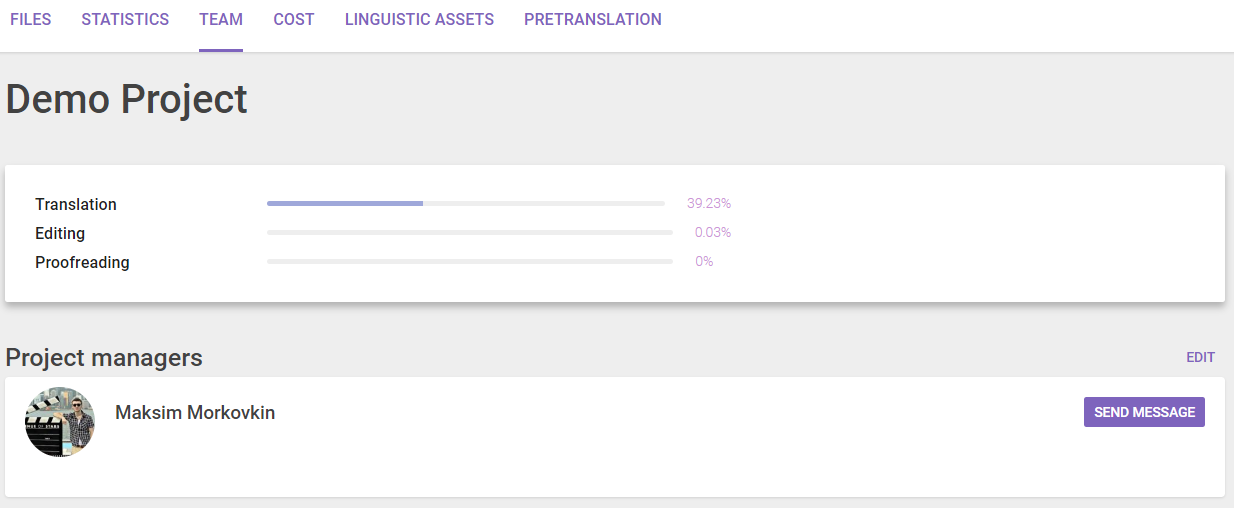
By the way, project participants can chat with a project manager by clicking on Send message.
How to become a manager
In Smartcat, it’s simple. The person who has created a project in a corporate account automatically becomes a project manager and is included in the project manager list. Anyone who assigns linguists to the project is automatically added to the project manager list. This list can be edited at any time to add or remove project managers as needed. The managers on the list will get an assignment notification.
Project event notifications
Project managers get other notifications about project events. Every change to the project status will generate an email notification. Notifications can be set up by selecting Notifications in the Settings option of the main menu. To eliminate irrelevant notifications, you can filter them by selecting the Projects managed by me option.
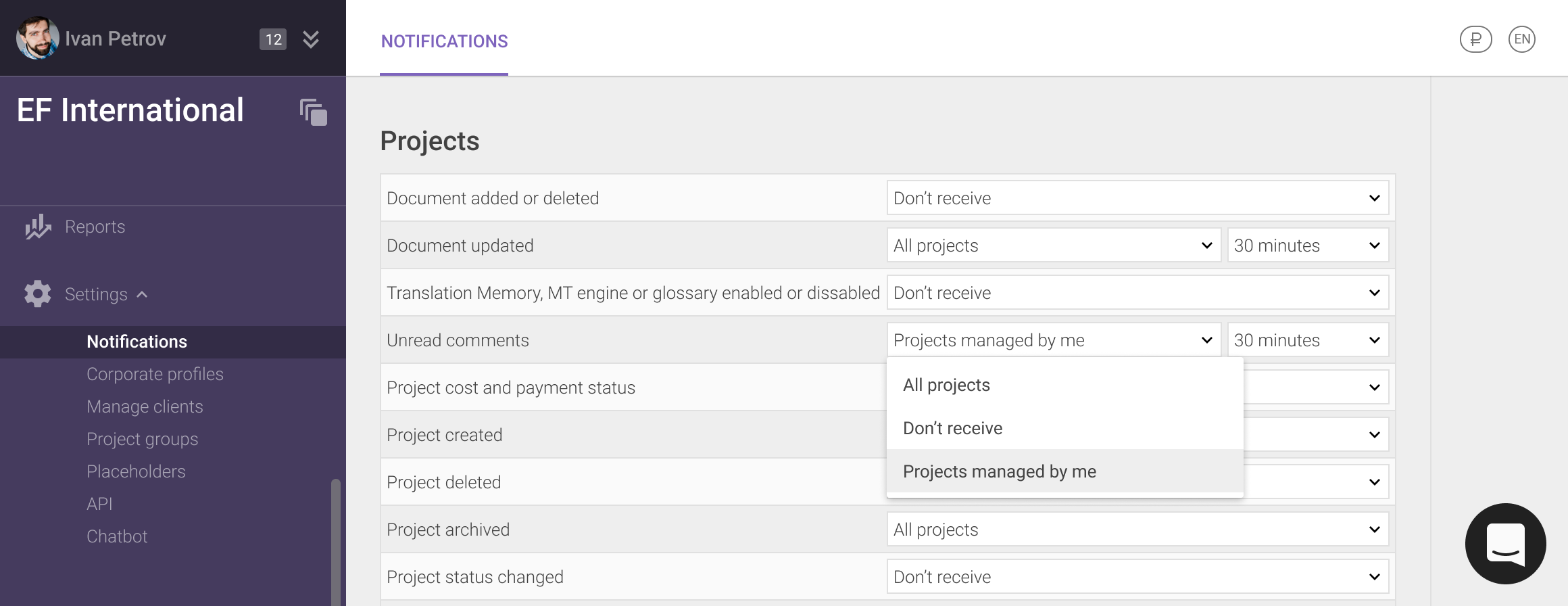
Filtering projects by managers
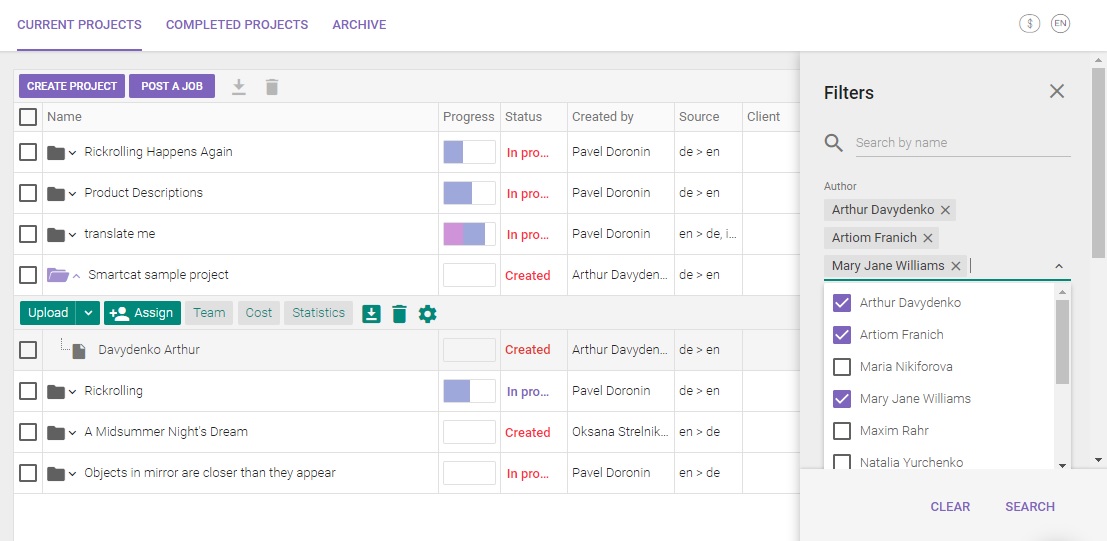
This is another feature available in the Smartcat workspace. By selecting their name in the filter panel, managers or administrators can display only the projects that they are currently managing. A team manager can use this option to find projects that are unassigned and assign a manager if necessary. The team manager can also monitor projects assigned to a specific manager.
Want more info about the Smartcat project management system? Find out more here.
Did this article help you find the answer you were looking for? If not or if you have further questions, please contact our support team.