Assignments Configuration is designed to simplify project management, reduce manual effort, and enhance the overall efficiency of your workflow.
Here’s a breakdown of the key functionalities that this feature offers:
Project Auto-launch:
This feature allows you to trigger assignments automatically whenever new scope is added to a project.
AI Assignments:
Our AI-driven assignments automatically place translation tasks with marketplace freelancers based on machine learning suggestions. This saves you time and also ensures you get the best-suited talent for your project.
Revamped Assignment Templates (Now - Template Assignments):
We’ve completely reimagined the assignment template user flow, making it more intuitive and user-friendly. Creating assignment templates has never been easier.
Project Templates Integration:
This integration allows you to launch assignments at the beginning of a project, considering preselected assignment settings and sources. It streamlines the project setup process and ensures consistency.
How It Works
Our new feature is seamlessly integrated into your workflow.
Users can access it by clicking on the “Assignment Configuration” button, which opens a side panel containing assignment sources. Within this side panel, you’ll find a convenient tile with assignment sources.
Users can toggle between AI assignments and Template assignments, but only one source can be selected at a time.
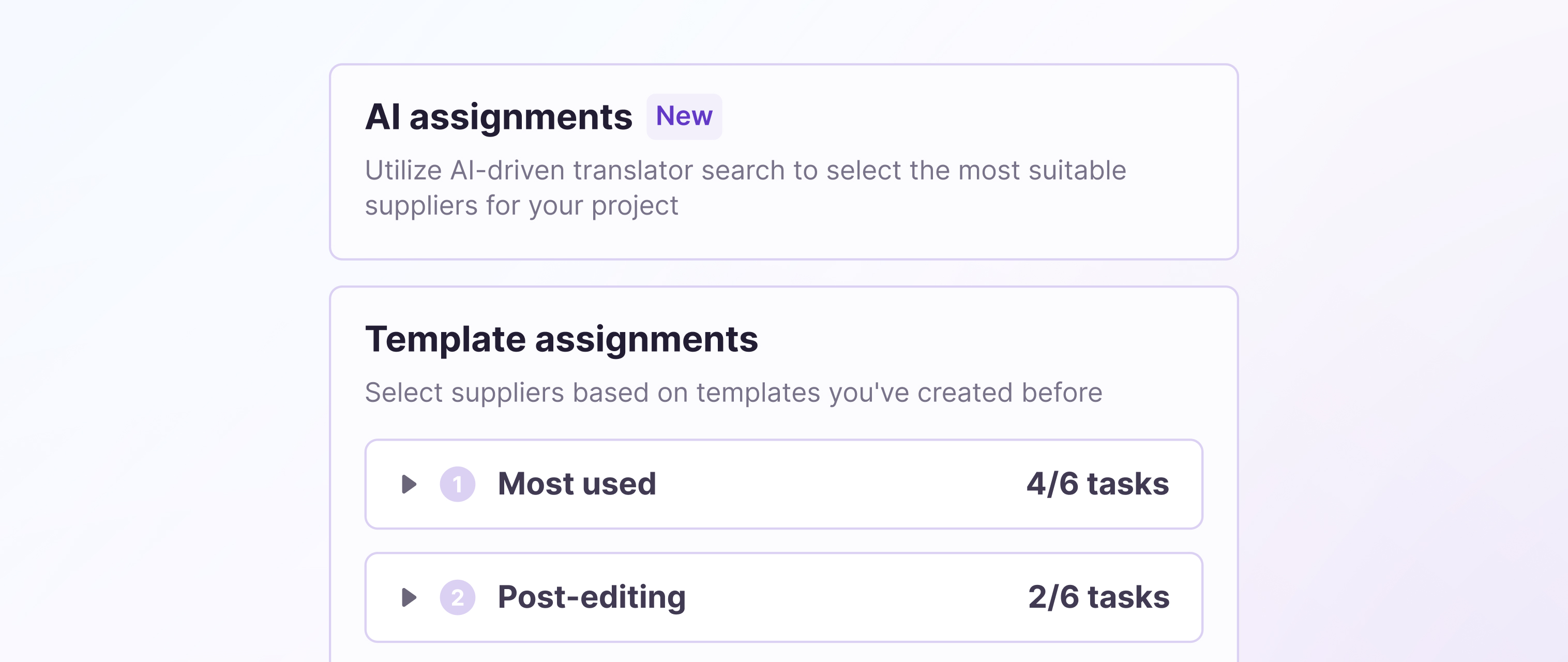
Please note that some options are bound to specific subscription tiers, so be sure to check the availability conditions for your plan.
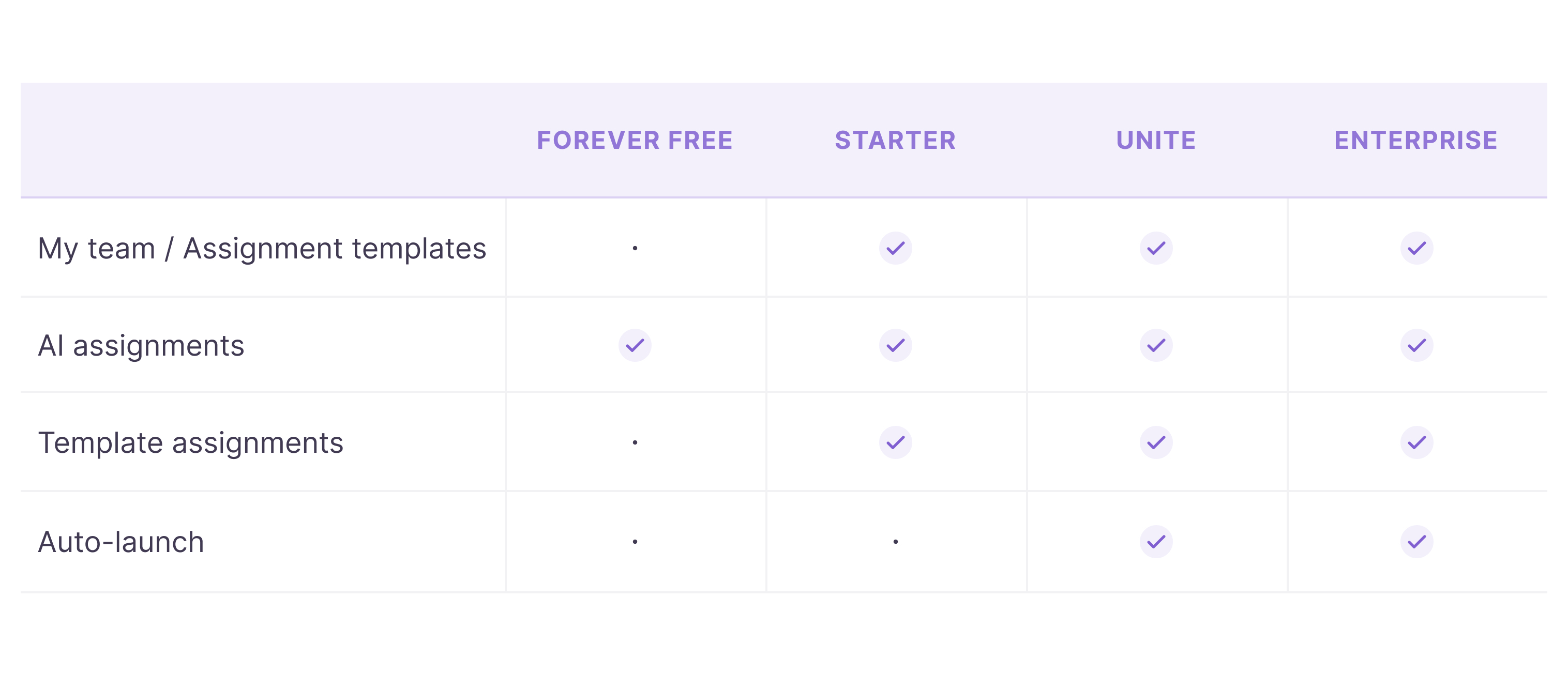
AI Assignments
AI assignment selects a suitable supplier for each task based on overall supplier performance and their experience with similar translation tasks.
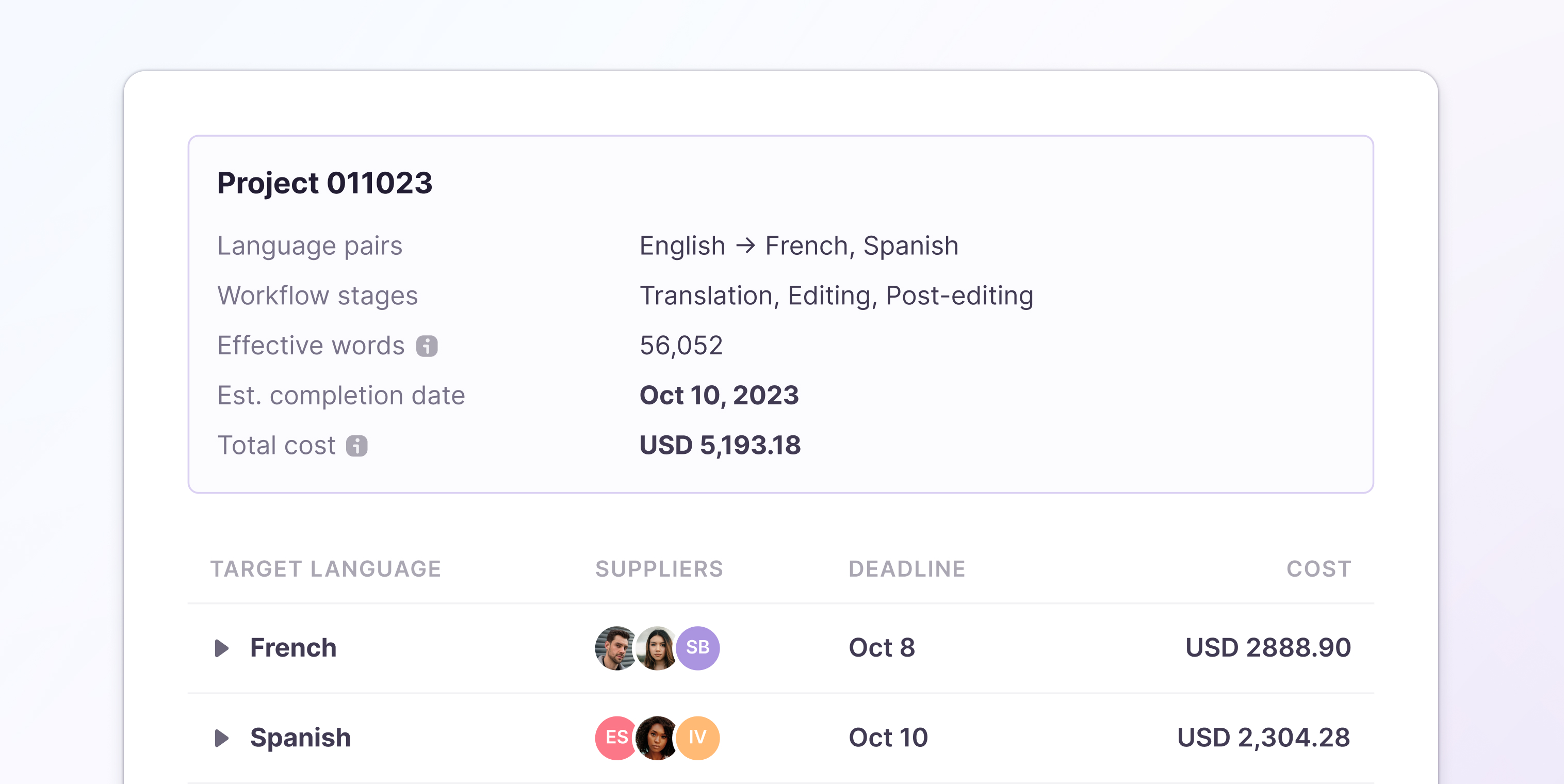
If the selected supplier declines the invitation or fails to accept it within 24 hours, the invitation is automatically sent to the next 10 best suppliers for each task in the project.
After an assignment is fulfilled, AI assignment calculates the task’s deadline and populates it automatically, reducing manual effort.
Template Assignments
Users now gain more visibility and control over the assignment configuration process.
The most notable change is the ability to create a hierarchical structure of assignment templates from the assignment templates configuration UI.
The new user interface provides comprehensive insights into Assignment Templates contents, including translators / language service providers, tasks coverage, and a flexible HUD.
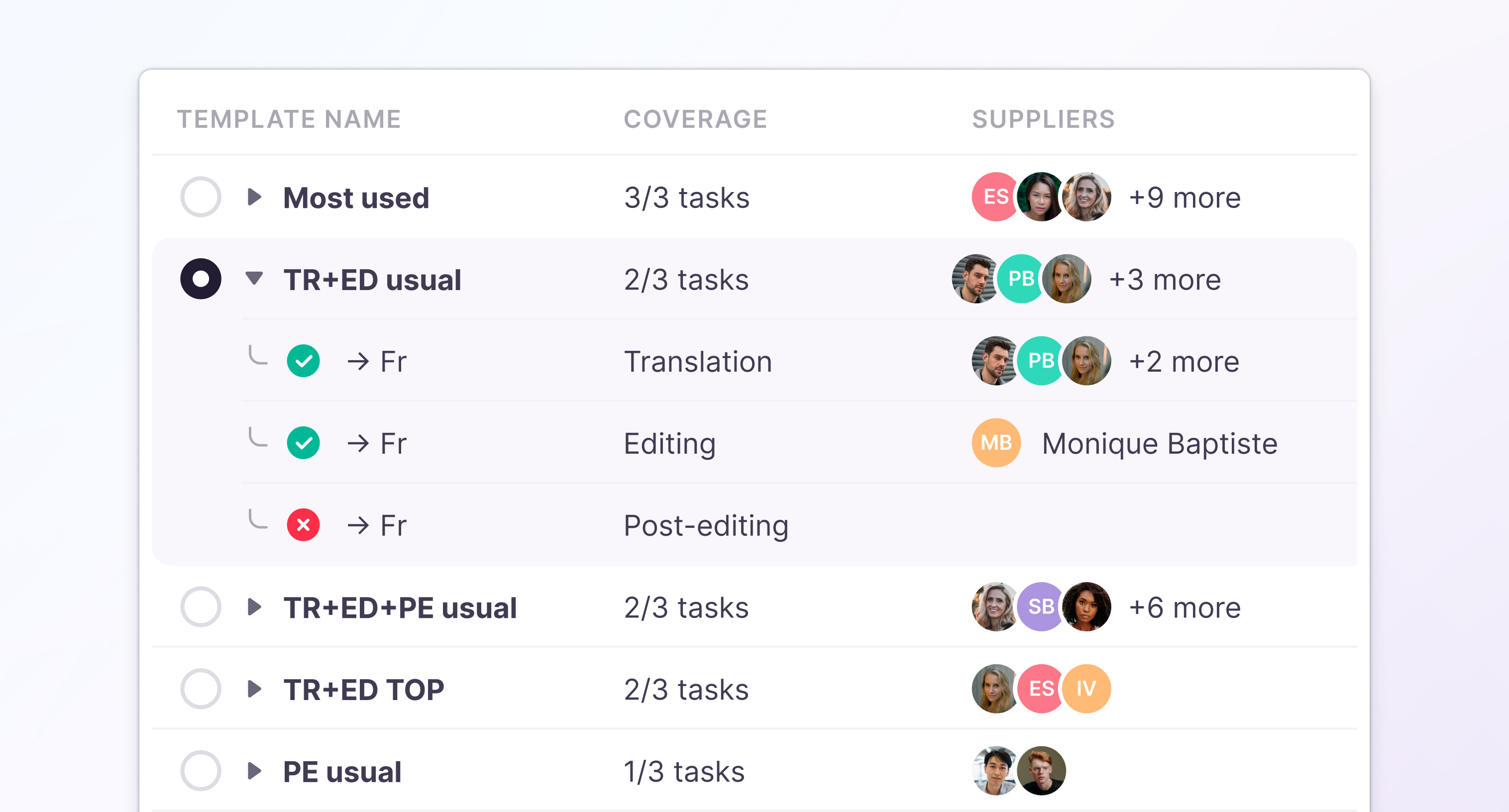
Project Auto-launch
- Whenever the new scope (files, segments) is added to a project, new task assignments are dispatched.
- Auto-launch could work with both AI and Template assignment sources: just select a preferable source from the side panel.
- You can toggle between different assignment sources at any time: the system will prompt you with a confirmation pop-up for changes to the assignment source during the automation runtime.
Did this article help you find the answer you were looking for? If not or if you have further questions, please contact our support team.