Translation memories (TMs) are the single most important linguistic asset to optimize your translation performance. They improve quality and consistency, reduce project turnaround times, and decrease the number of words to translate by pre-populating new translations with previously translated content that matches current content for translation.
For these reasons, it's crucial that they are set up properly when you create an account on Smartcat. In addition to enhancing project workflow, correct creation of TMs also averts the possibility of missed word and phrase matches, which would mean higher translation costs.
Essential information on Smartcat translation memories
Here are some essential need-to-know facts about TMs in Smartcat.
Limitless TM creation
In Smartcat, you can create as many TMs as you like. For instance, you may wish to have a different TM for each specific subject matter focus for your content. As an example, a corporate legal department might have one TM for product terms and conditions-related content and another for employee contracts.
Limitless data storage
There are also no limits as to the amount of data that you can store in your TM databases in your Smartcat account. You can organize TMs using client and project group labels.
TMs can be single-language or multilingual
As well as the standard one source and one target language form of TM, Smartcat also enables you to create multilingual translation memories. This means that you can have one source language and as many target languages as you want. This helps reduce the number of TMs that you would need to create if you could only use single-language TMs, helping with organization and workflow management.
How to create translation memories in Smartcat
Creating a new TM in Smartcat is simple.
Step 1
Scroll down and click on Linguistic Assets via your Smartcat workspace home page.
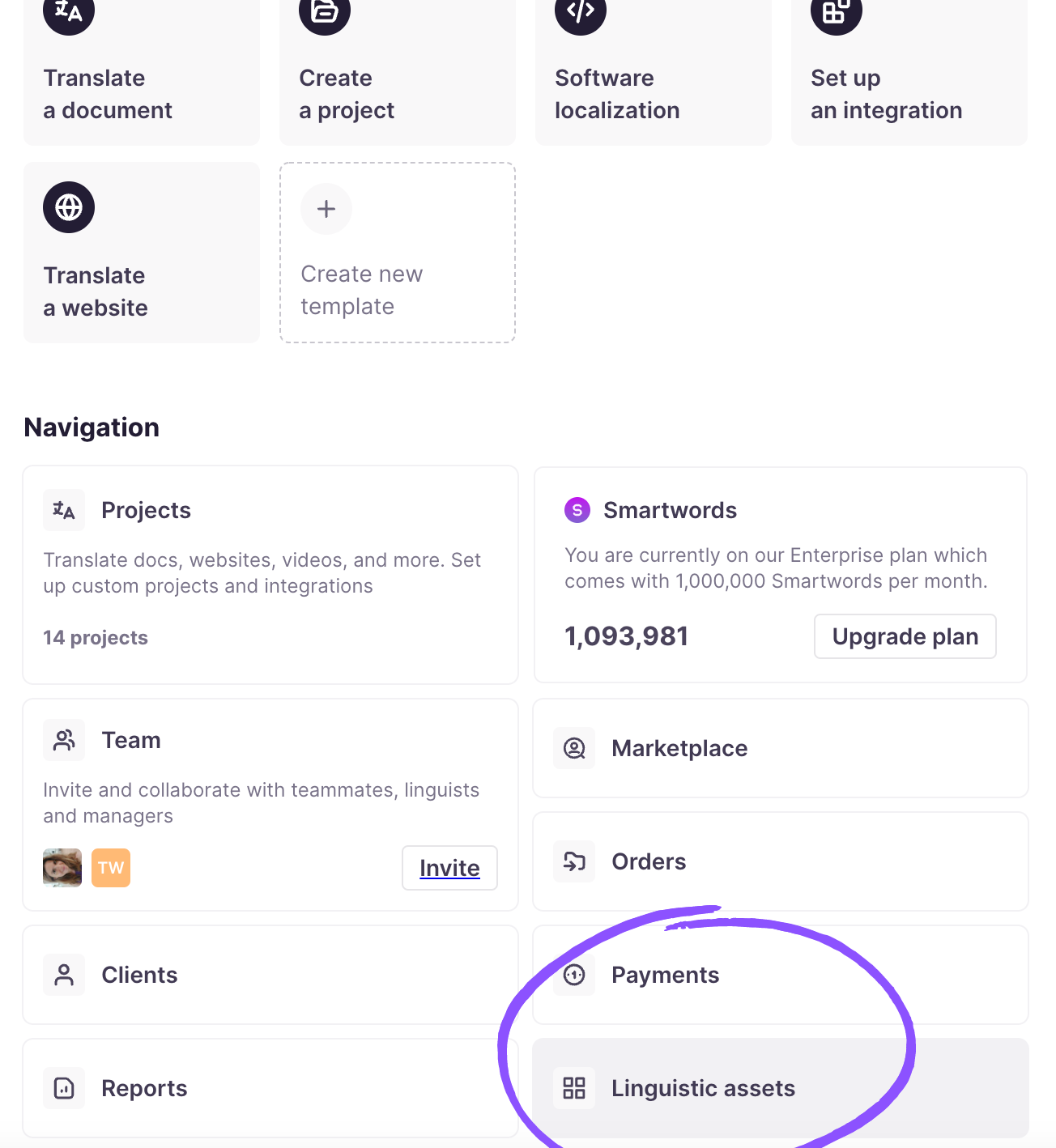
Step 2
Click Create TM
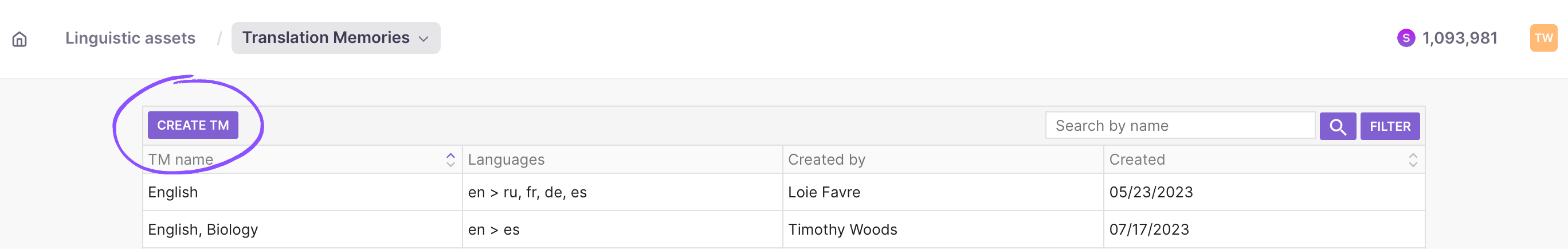
Clicking Create TM will generate the following dialogue box
Note: the numbers have been superimposed to provide instructions below
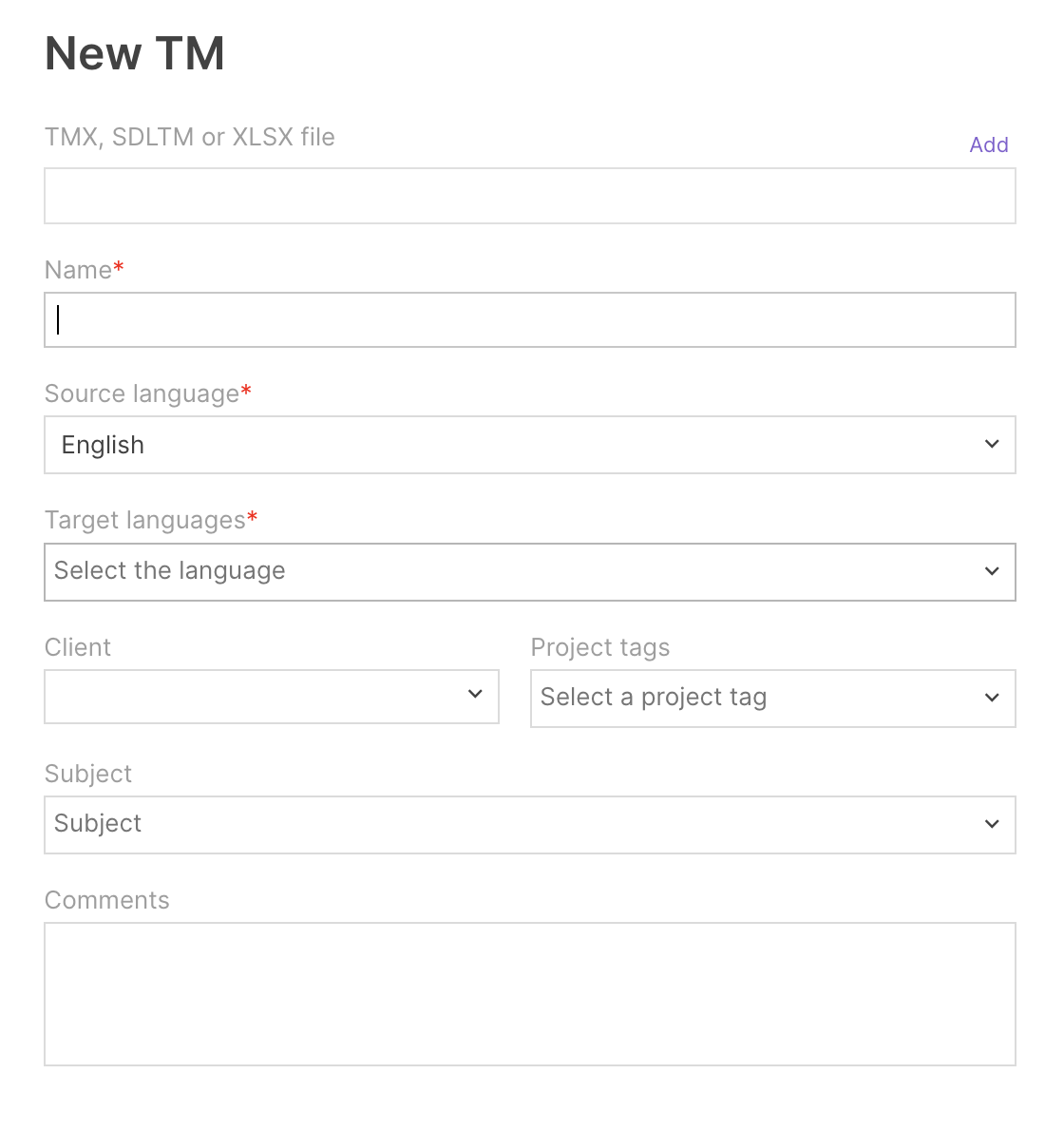
Field 1: TMX, SDLTM OR XLSX file
Import a TM file in one of the available formats.
Field 2: Name
Assign a unique name. In many cases, it is recommended to choose a name based on the customer name to simplify data management.
Fields 3 and 4: Source and target languages
Choose the source language (3) and all the target languages (4). There can be only one source language but you can choose as many target languages as needed for a specific client. In most scenarios, matches are found based on comparing new sentences with sentences stored as the source language but Smartcat now allows translation memories to be reversed automatically when used as reference (in read-only mode) and matches can be found in the target language in this case.
Fields 5 and 6
Labels can be assigned for a client (5) and project tag (6).
Field 7: Subject
There is an option to define a subject (7) for the translation memory but this option is generally redundant if the translation memory is assigned to a specific client. It could be useful when dealing with clients who work across multiple fields and separate translation memories need to be maintained.
Field 8: Comments
You can also add comments or a description (8) for each translation memory. Click Save when you are done.
That's it! With this brief article, you should now know how to correctly create a TM in Smartcat, with one or more target languages.
Did this article help you find the answer you were looking for? If not or if you have further questions, please contact our support team.