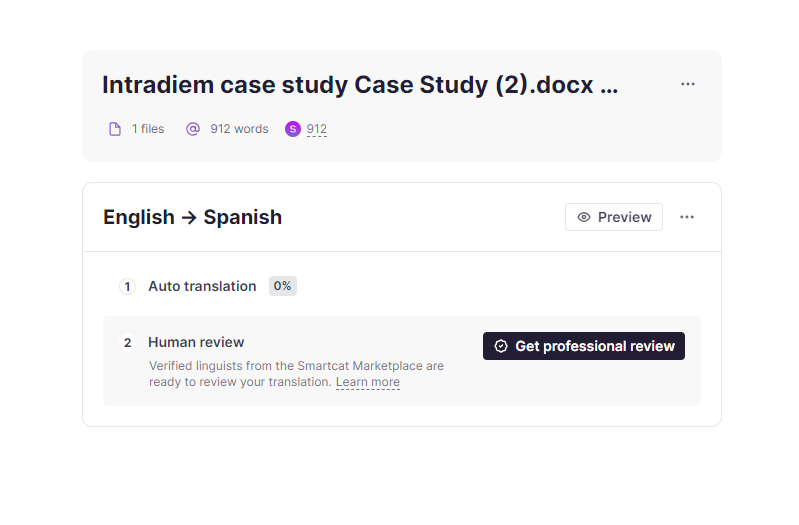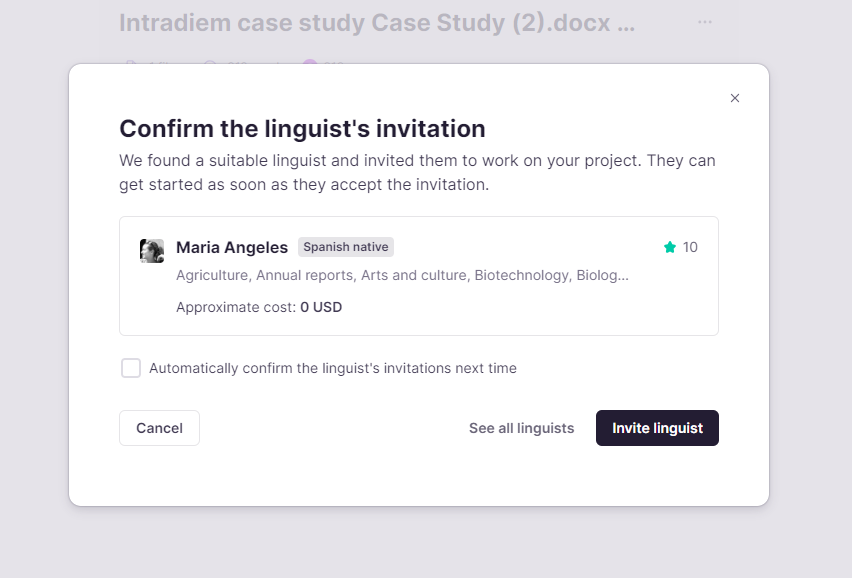Smartcat makes it easy for you to translate files in a seconds (less than a minute) thanks to Smartcat AI and OCR technology. You simply need to upload your files to Smartcat and press translate.
Smartcat supports more than 80 file types. We have an article dedicated solely to the different file types that we support, which we update every time there is a new one.
How to translate a file with Smartcat
Let's get into how to translate a file with Smartcat.
First, go to your Smartcat workspace and click on the Shortcut “Translate a document.”
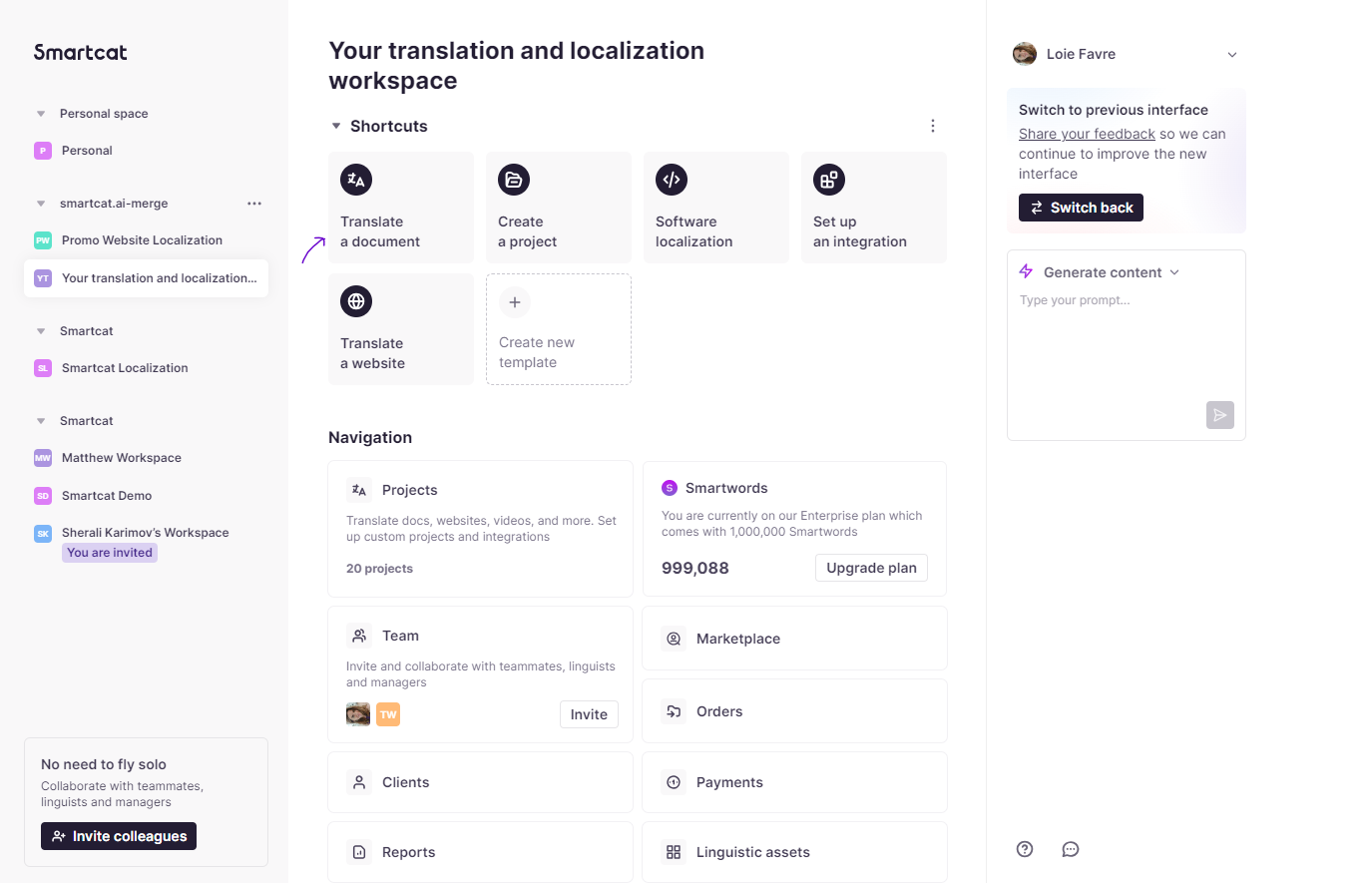
Next, you'll arrive at the screen where you need to:
- Choose your source and target languages (you can choose up to 280 languages)
- Drag and drop or upload your document.
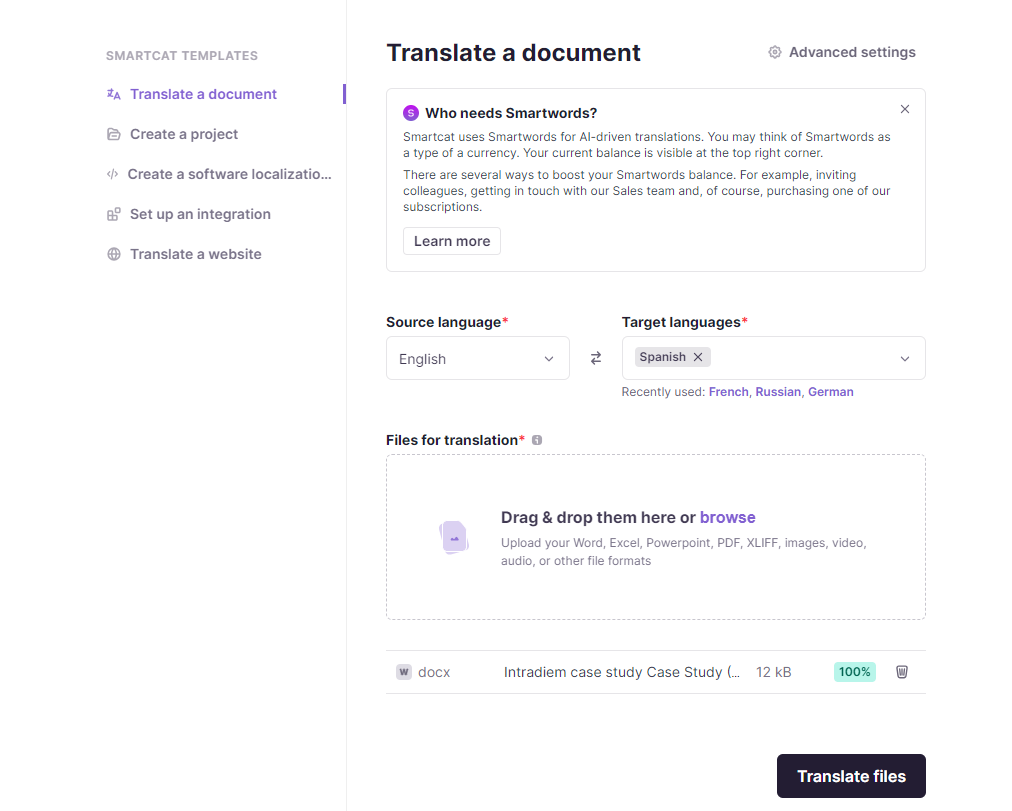
Next, select select "Translate files."
You'll then see that your file is being processed and translated by Smartcat AI.
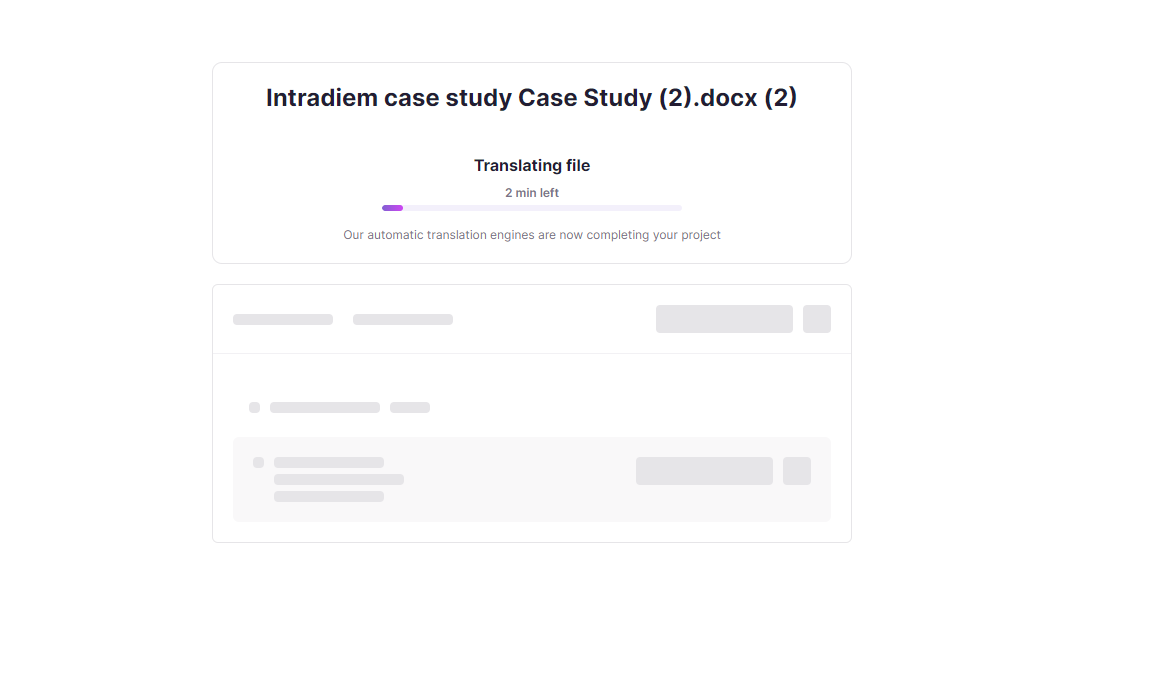
Next, you will arrive at a screen that presents you with the following options:
- Preview: this will bring you to the Editor, where you can check out the translation, edit it, verify the quality, and export it.
- Hire a linguist: you can choose to get a linguist to review or post-edit it.
- Download it right away.
Translate and edit the file on Smartcat Editor
If you want to translate, post-edit, or verify the translation, you can do so in the Smartcat Editor. Learn how to do that in our translation post-editing article.
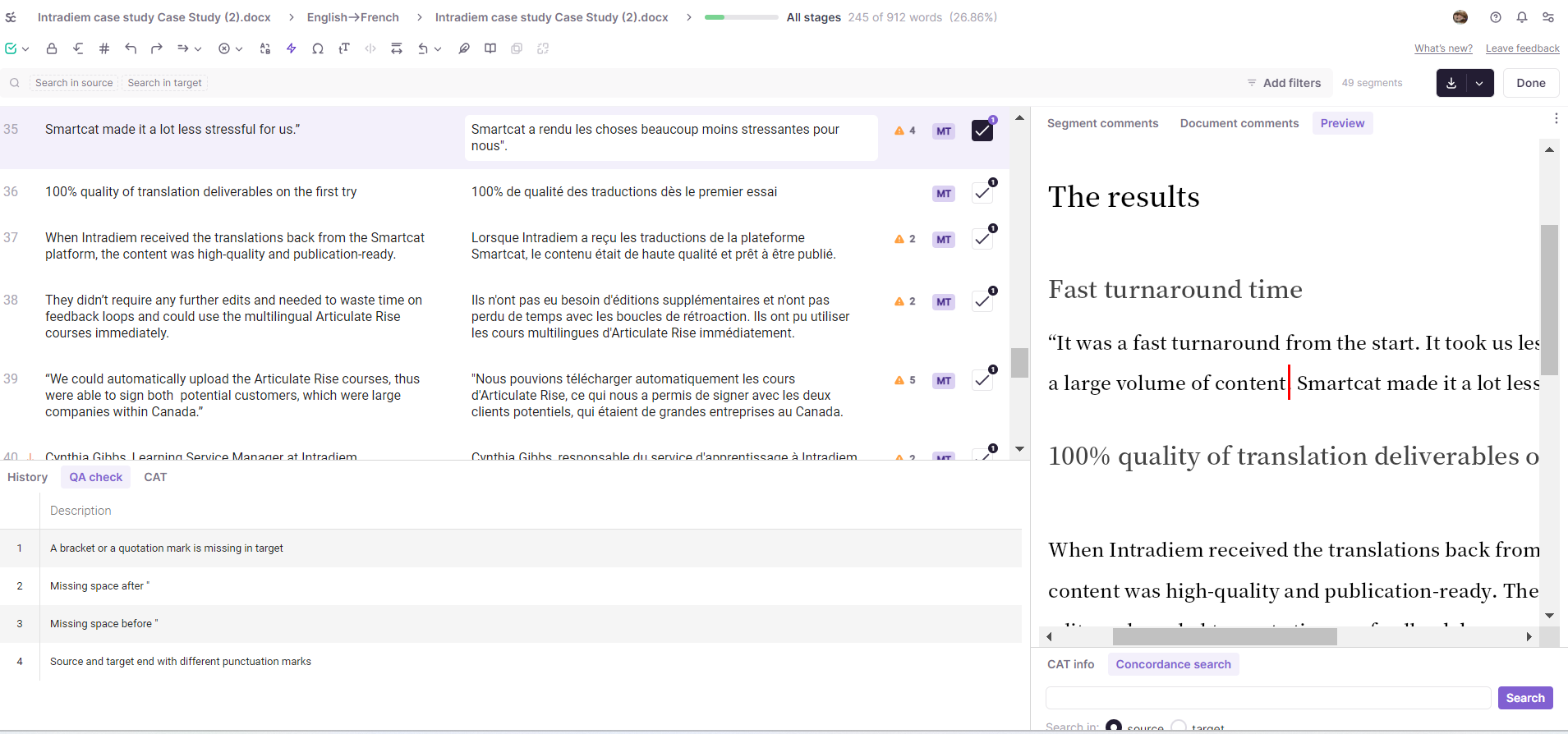
Hire a linguist
If you choose to get professional review of your file, select Get professional review, which will then present a linguist to you via AI sourcing, another propriety and industry-first Smartcat AI feature. The match is based on your content and the linguist's profile (language pairs, expertise, services, etc.). If you don't want the first option, you can select “See all linguists” for other matched linguists or to search for them yourself in the Smartcat Marketplace, which houses 500,000 vetted linguists.
Download the file right away
You have a few more options if you click on the three dots, which are:
- Manage projects: You will see a project automatically created with this file included. Projects allow you to manage more than one document, hire linguists, and everything in one overview.
- Download files
- Download files in PDF
- Review in Editor
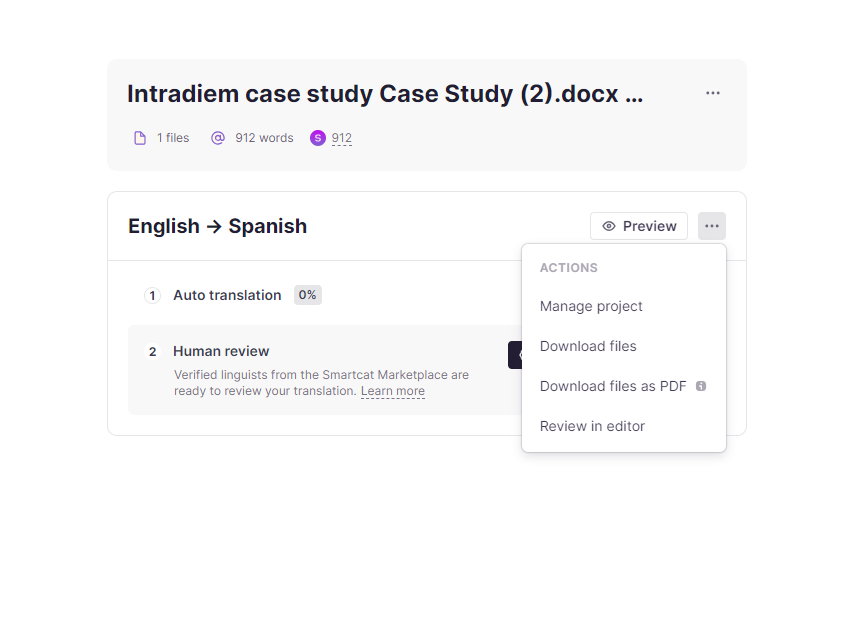
And that's how easy it is to translate a file!
Uploading and translating files from a project overview
If you have ongoing projects, you can also upload a file from your projects on Smartcat.
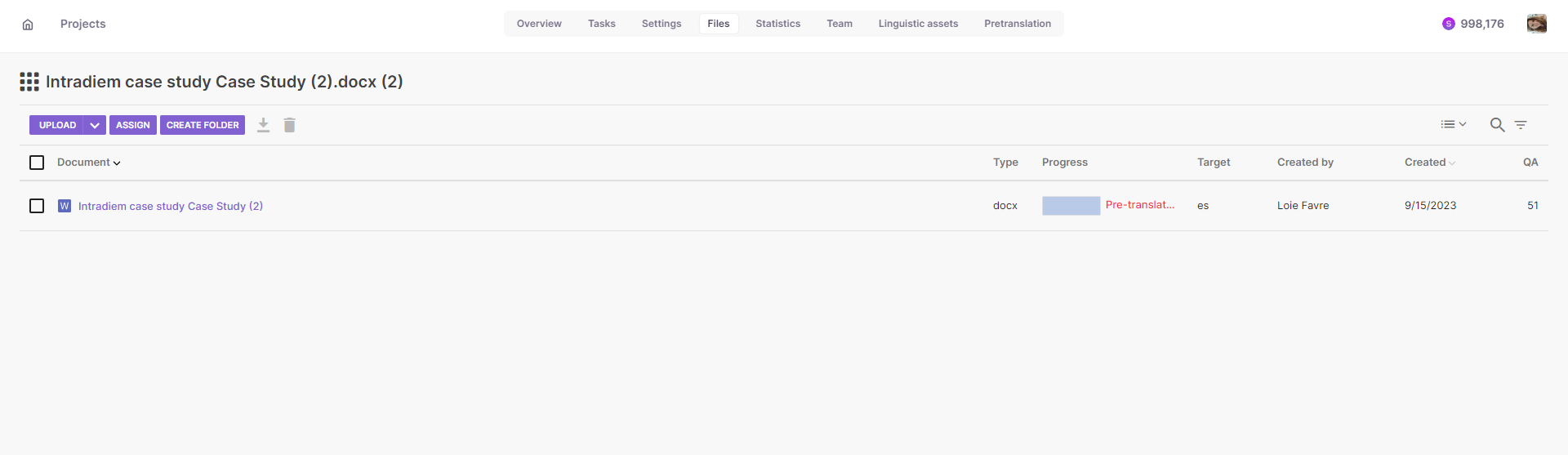
Here, you would click on the upload button. You can also upload as many as you want in one go, i.e. not one-by-one, which saves you time. You can also organize your documents in folders to help organizing them in a clear overview.
In this files overview, you can also see the file type listed, the progress of its translation (pre-translated via AI, post-edited, etc.), target language, number of quality assurance errors that you should correct, etc.
Quick links
- Find out how to create a project on Smartcat
- How to translate a video with Smartcat
- File formats supported by Smartcat
- How to export files from Smartcat: a guide
Did this article help you find the answer you were looking for? If not or if you have further questions, please contact our support team.