Smartcat enables project managers to download files in the XLIFF format. This format is an industry-standard where files contain source and target content and segment status information. The option is available under the Special formats menu item of the Download feature:
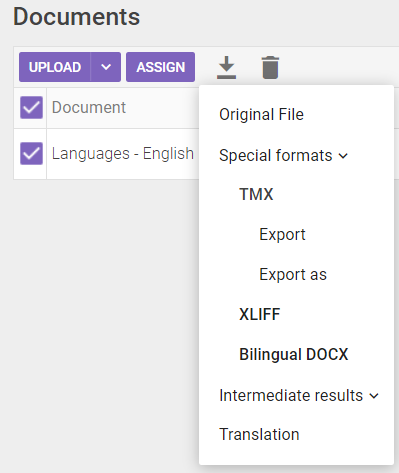
Once the XLIFF file has been downloaded, it can be opened in other applications (CAT or QA tools). There are some free tools on the market that can also be used to process XLIFFs, for example, Poedit. This application can be used by assignees who don't have a reliable Internet connection and don't have a budget for a CAT tool license. It can also be used for client review where the reviewers cannot be added to the Smartcat account and who don't want to invest the time to learn a CAT tool.
Once the XLIFF file has been translated, it can be used to update the Smartcat project using the Upload button on the workspace and project page. The Update translation button should be used to upload the XLIFF file:
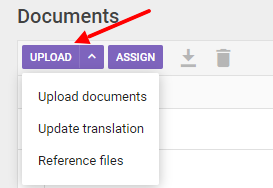
The user will see some options during the update process:
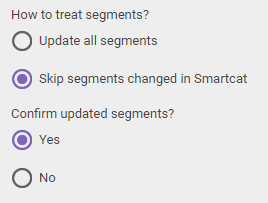
It is possible to update all the segments in the file with the content of the XLIFF file or skip segments that might have been updated in Smartcat since the export of the XLIFF file. It's possible to confirm or not segments that have been updated by the process.
Segments that have been updated using this process will be indicated using a change in the segment status column:
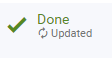
In cases where the XLIFF file will be sent to linguists, the project manager should take advantage of the Smartcat pretranslation rules to pre-populate target segments with matches from the translation memories or even machine translation since that information will be exported with the XLIFF file. This way, there might not be the need to send the TM separately (which could be a very large file) and the linguist workload will be reflected accurately by the project statistics.
Did this article help you find the answer you were looking for? If not or if you have further questions, please contact our support team.