You can create LQA profiles for different types of issues found in the source and target texts.
These profiles can be used to label the errors in the Editor and calculate the quality score for the text.
How LQA profiles work
LQA profiles are based on the MQM (Multidimensional Quality Metrics) scoring model where each error is assigned
- Category (Spelling, Grammar, Punctuation, etc.),
- Weight (0 or more),
- Severity (Critical= 25, Major=5, Minor=1, Neutral=0).
The scoring algorithm will automatically collect and process all data from the labels, combine it with additional information such as the size of the text in words and return a value from 0 to 100 which represents the quality score for the specific project.
Creating LQA profile
To create an LQA profile act as follows:
1. Go to Settings -> LQA Profiles.
Select one of the provided templates: MQM Core or MQM-DQF which represent different versions of MQM framework*, to customize or pick a blank one to create a profile from scratch.
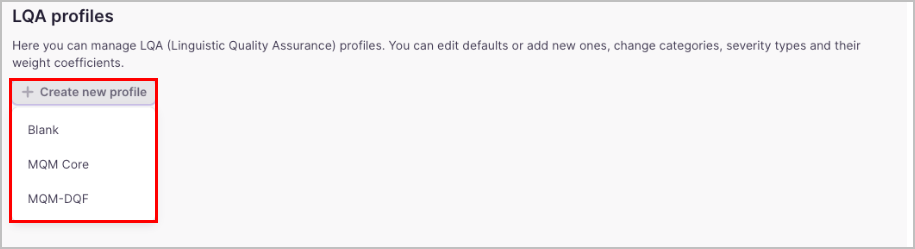
*Regardless of how the profile is defined, Smartcat will use the same MQM scoring model to calculate the overall quality score.
2. Enter the profile name, your comments, and the threshold value that will be used to consider the quality test passed or failed.
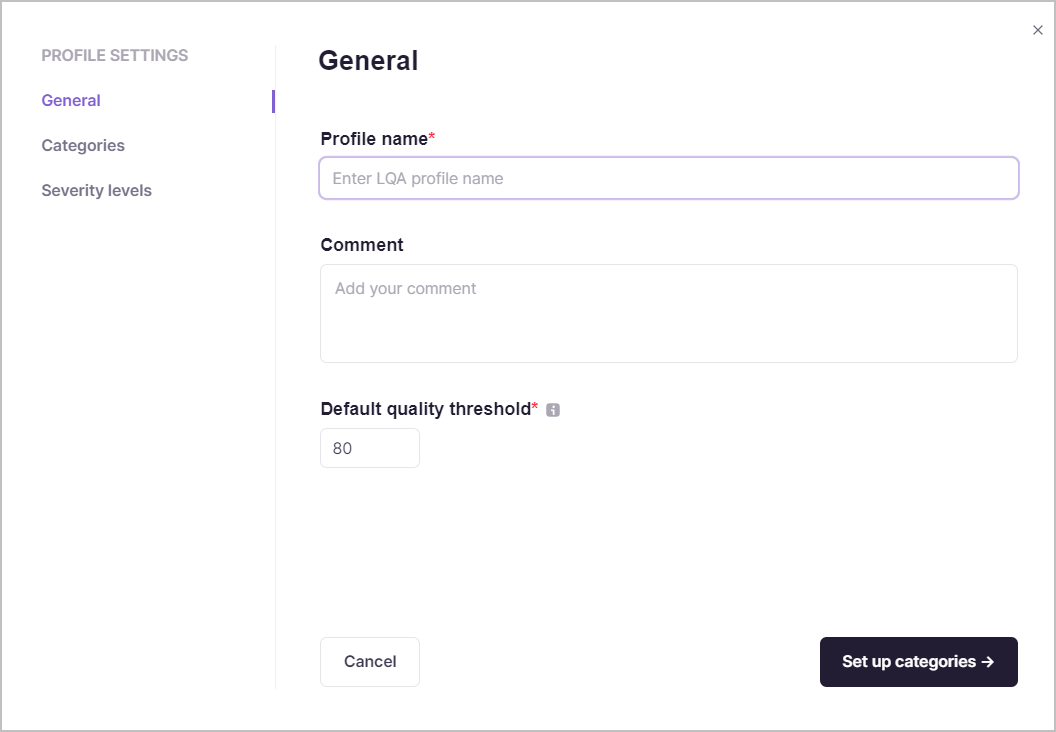
3. Set up error categories and severity levels or go with the preset ones.
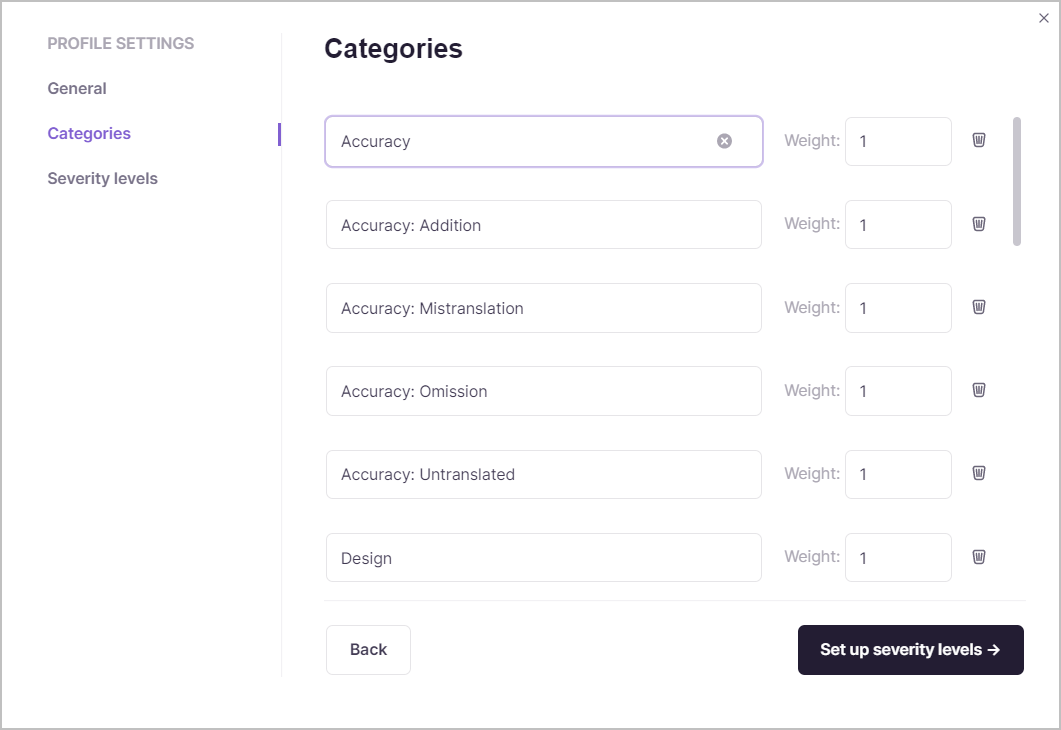
4. Click Create level to save the changes.
Using LQA Labels
You can add LQA labels to the selected text elements (from the whole segment to one character) as comments in the Editor.
To add such a (structured) comment, select the text element, press, and pick a label from the drop-down list.
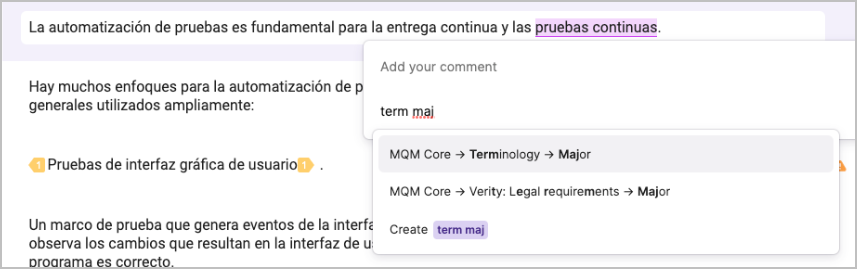
Did this article help you find the answer you were looking for? If not or if you have further questions, please contact our support team.