The team is key to any translation business. You can manage your team from the Team tab of your account homepage.
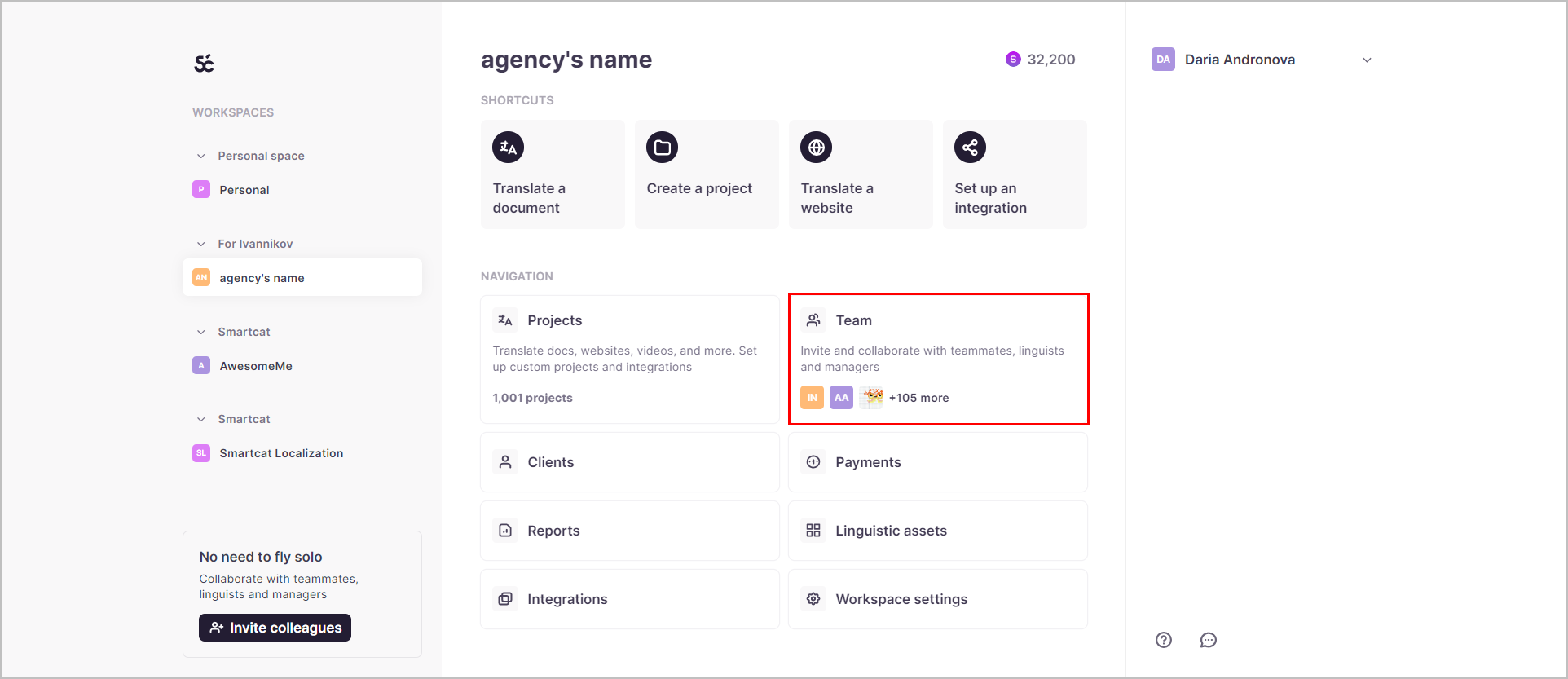
After clicking on the tab you will see the list of all your team members and related data such as their names, email addresses, roles, last login time, current workload, availability, and ratings.
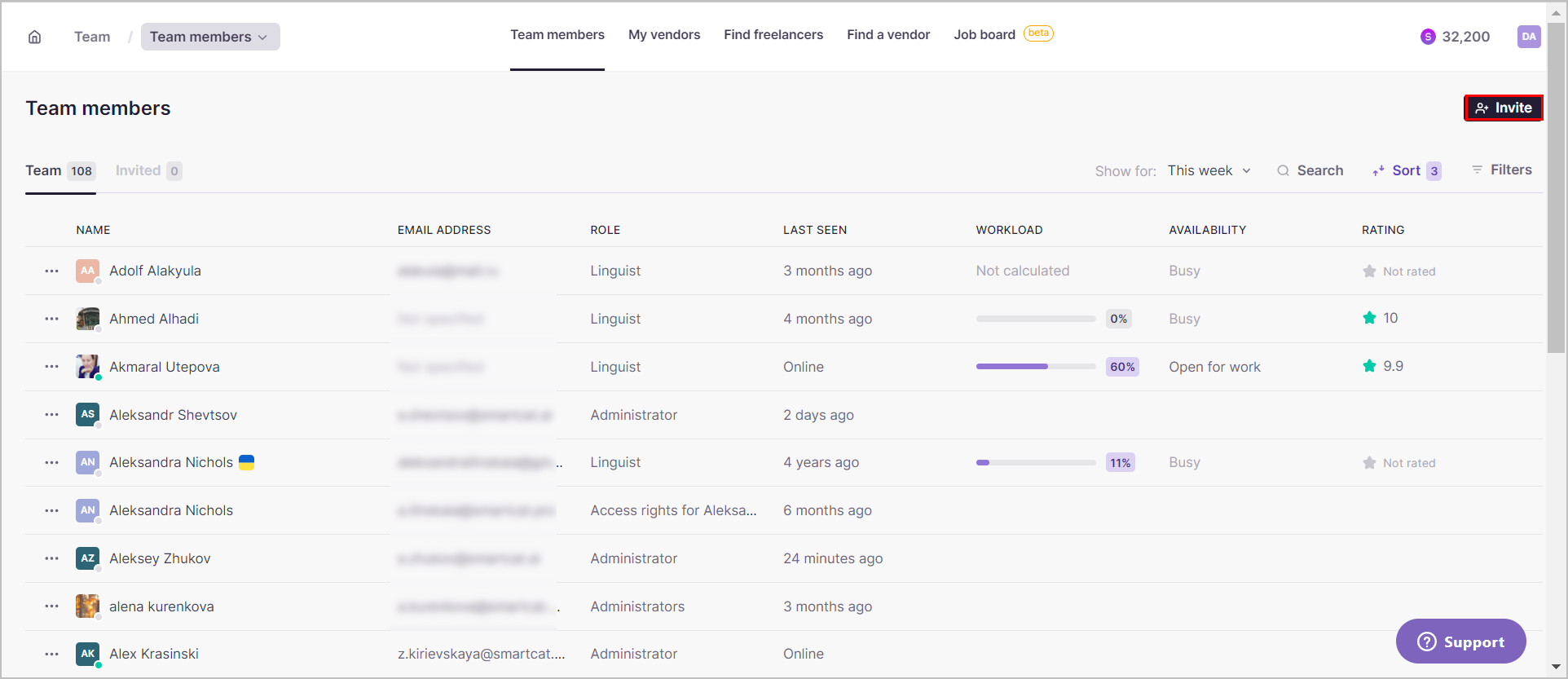
You can filter, sort the list by names and other parameters or create custom filters.
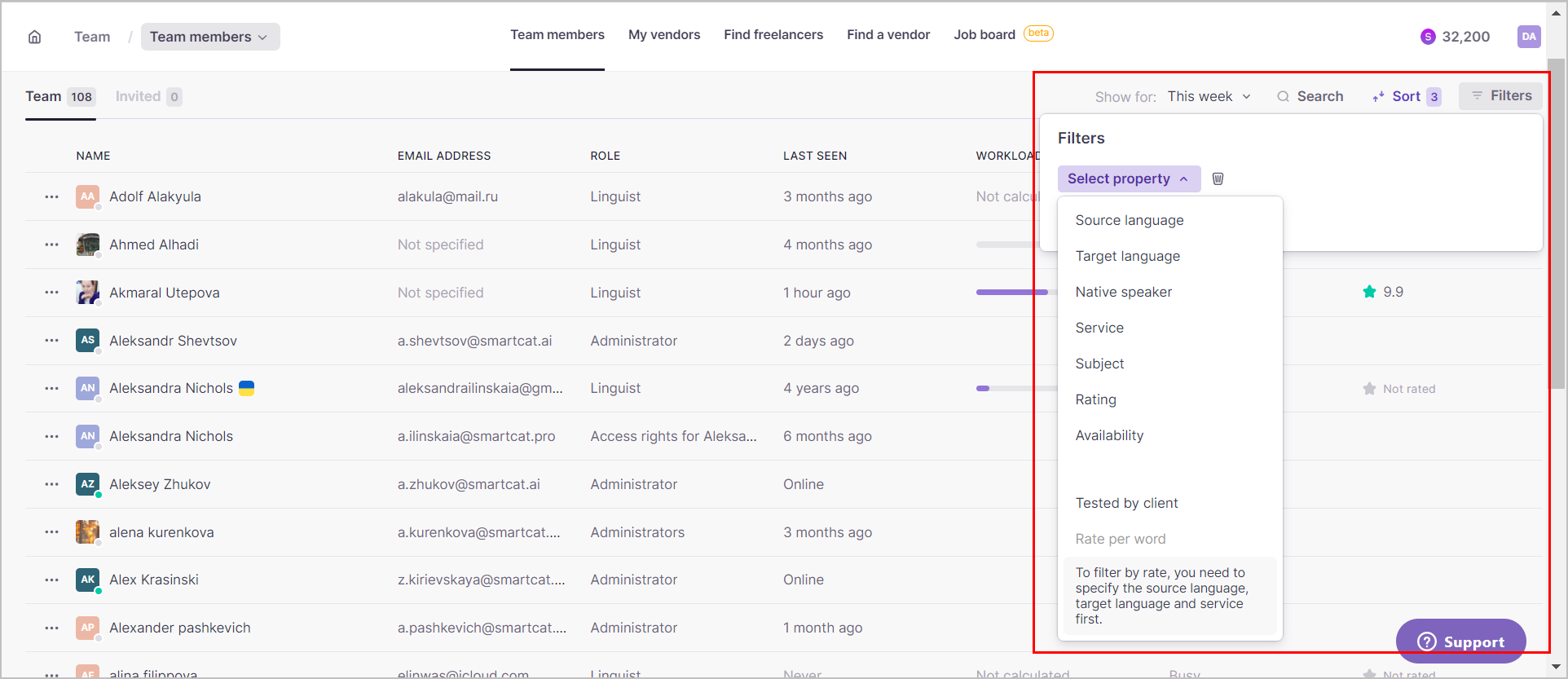
Adding team members
To add a new team member click Invite, and act as described in this article.
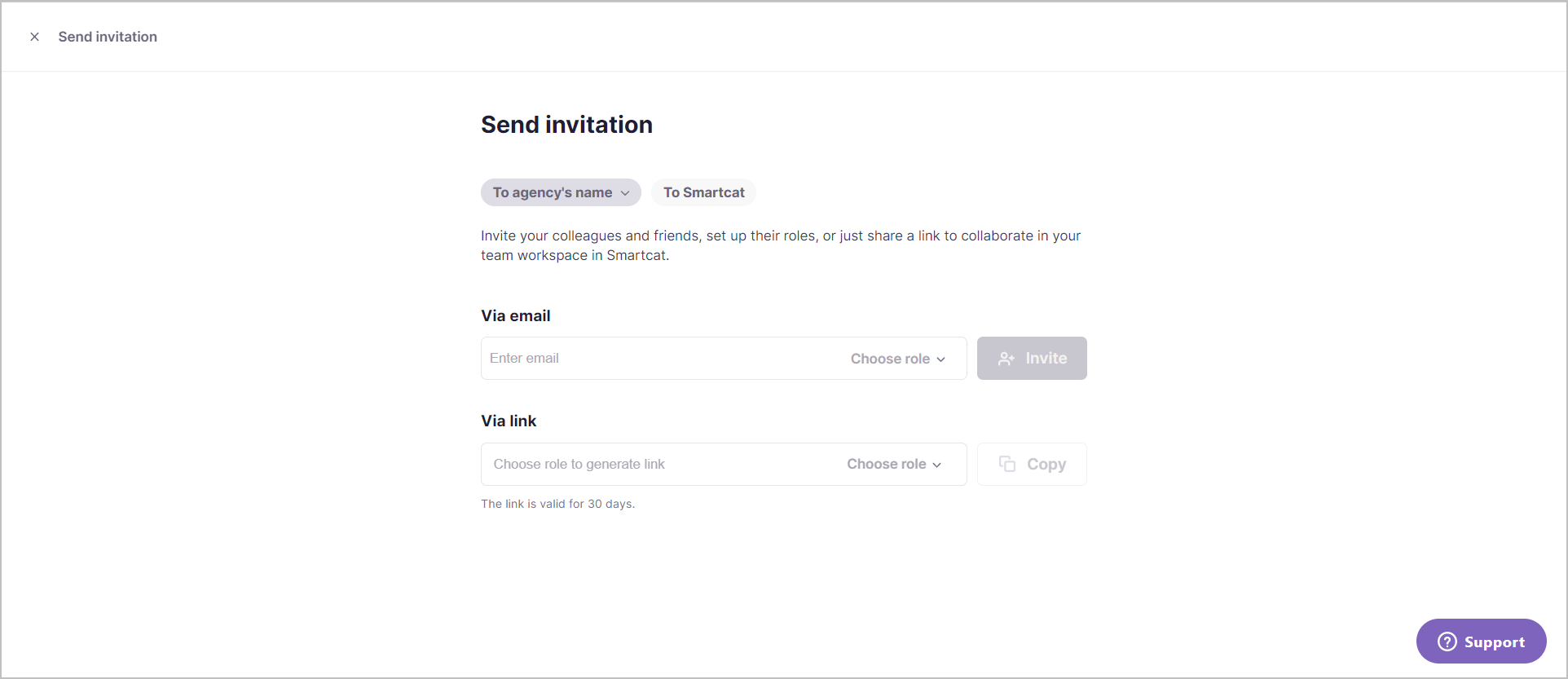
The new team member role and permissions will be defined by the preset or your custom settings.
If the invitee is not yet signed up with Smartcat they will be displayed under the Invited shortcut. If the user is already signed up with Smartcat, they will be added to your team.
Managing team members
Click on a teammate's profile to open their bio, remove the team member from the team or initiate an LQA check. 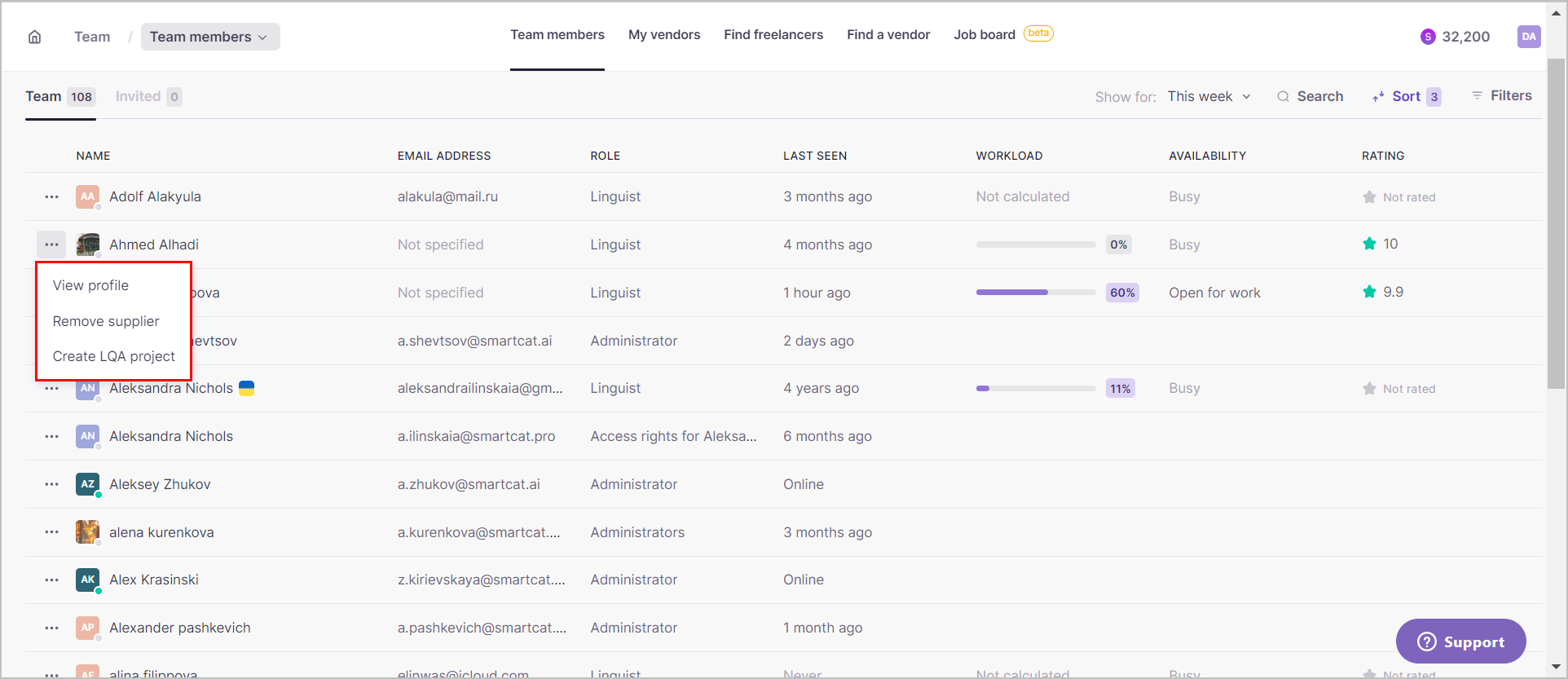
From the profile you can also remove team members, manage their premission, invite them to projects, and send payments by selecting the respective options.
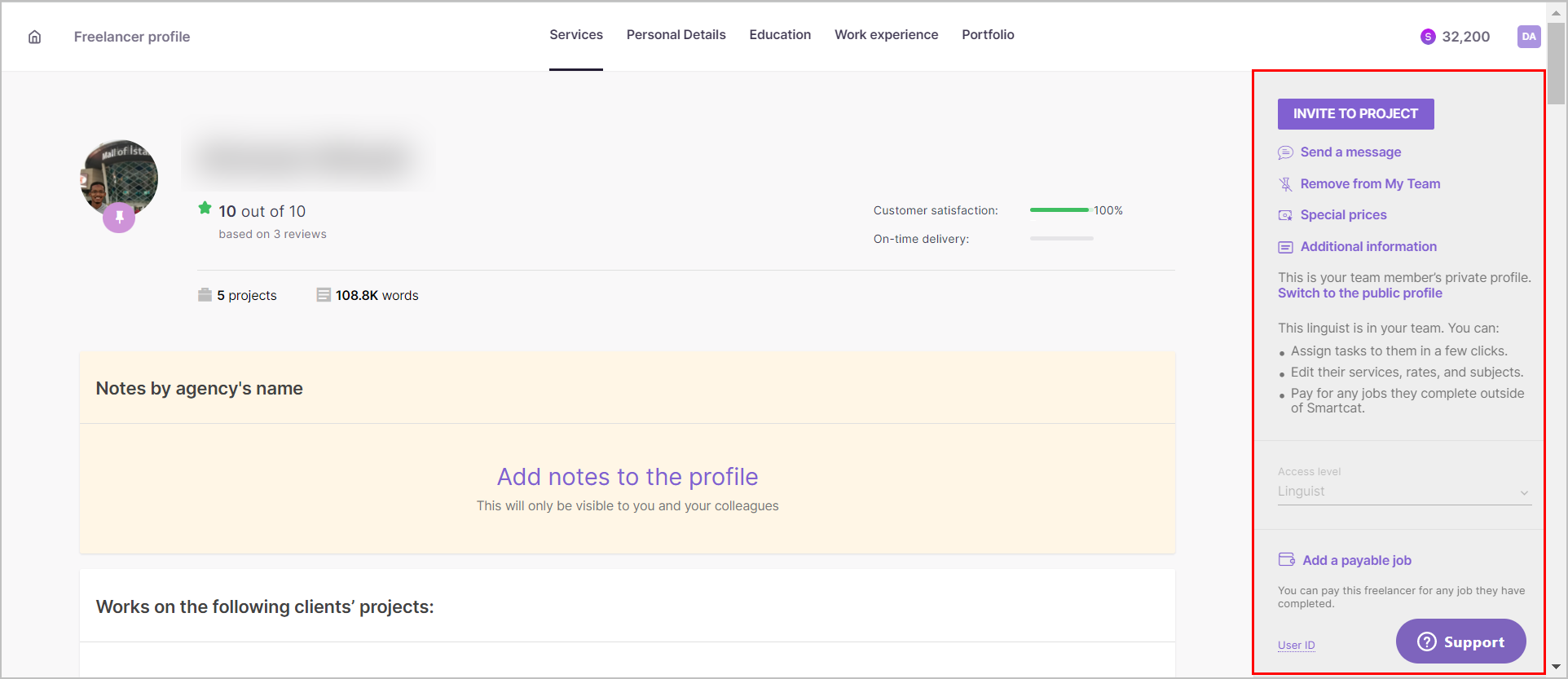
Did this article help you find the answer you were looking for? If not or if you have further questions, please contact our support team.