Once you complete the translation of a document you uploaded into the system yourself, you can download the translated file to your computer. Then you can send it to your client if it's necessary.
If you are working with a project created by a client, the client can then download the translation themselves. After the work is done, simply click the Done button to mark that the assigned task is completed.

Once the button is pressed, it will be replaced by the Completed mark.

This mark just indicates the completion of the current stage of the workflow. If you continue working with the document, this mark will be removed automatically.
If there is at least one unconfirmed segment, the button will be inactive.
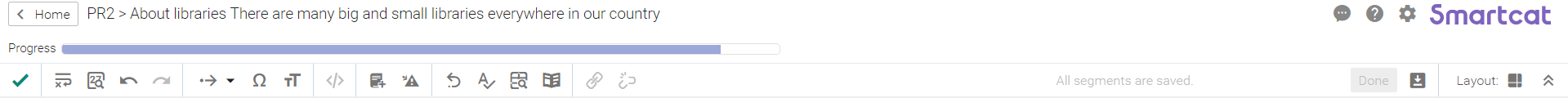
If all segments are confirmed, but you have not pressed Done, after a while the completion mark will be set automatically.