With Smartcat you can translate hundreds or even thousands of pages in a matter of seconds using Smartcat's AI automatic translation. And your page format layout stays intact too. So a translated PDF file, for instance, will look the same as your original PDF file in the source language.
Translate any file in Smartcat in three easy, quick steps
Follow these steps to AI-translate any document in Smartcat in a few minutes.
Step 1: Log in and start a new translation task
Log into your Smartcat account and click Translate a document, as shown below.
If you don't have an account yet, create your free trial account in a few seconds.
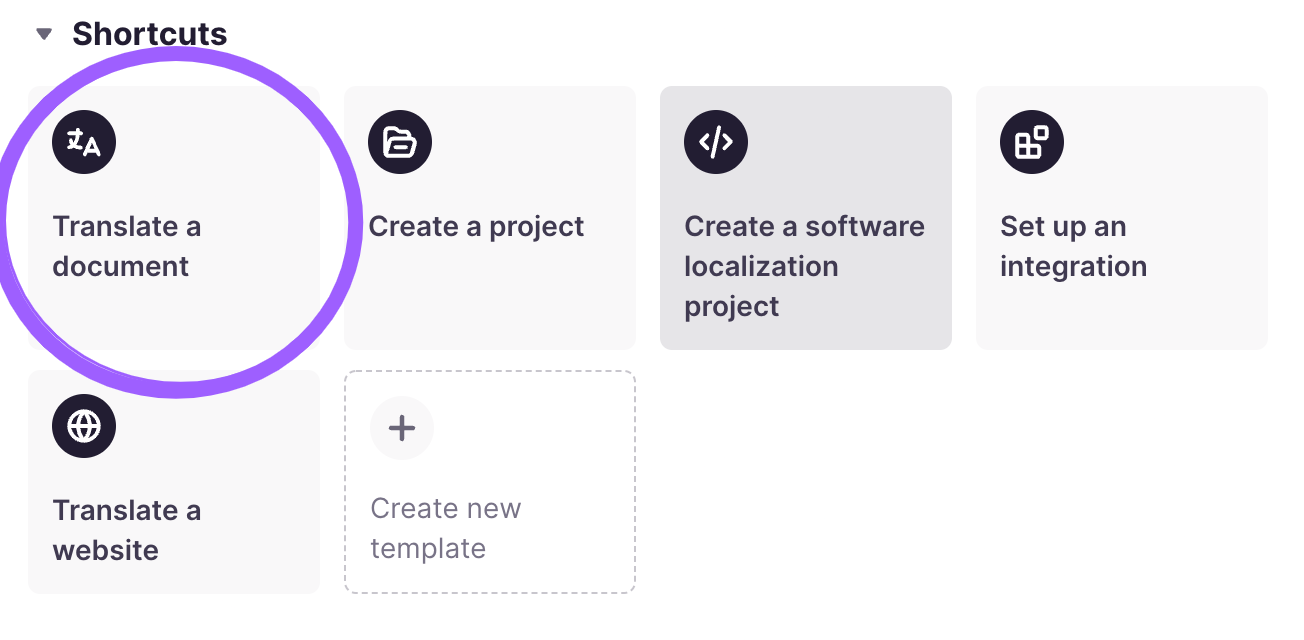
Step 2: Choose languages and upload your documents
You are now on the Translate documents settings page, as shown below.
i. Choose your language pair - source and target languages
ii. Upload or drag-and-drop your file(s)
iii. Click Translate files
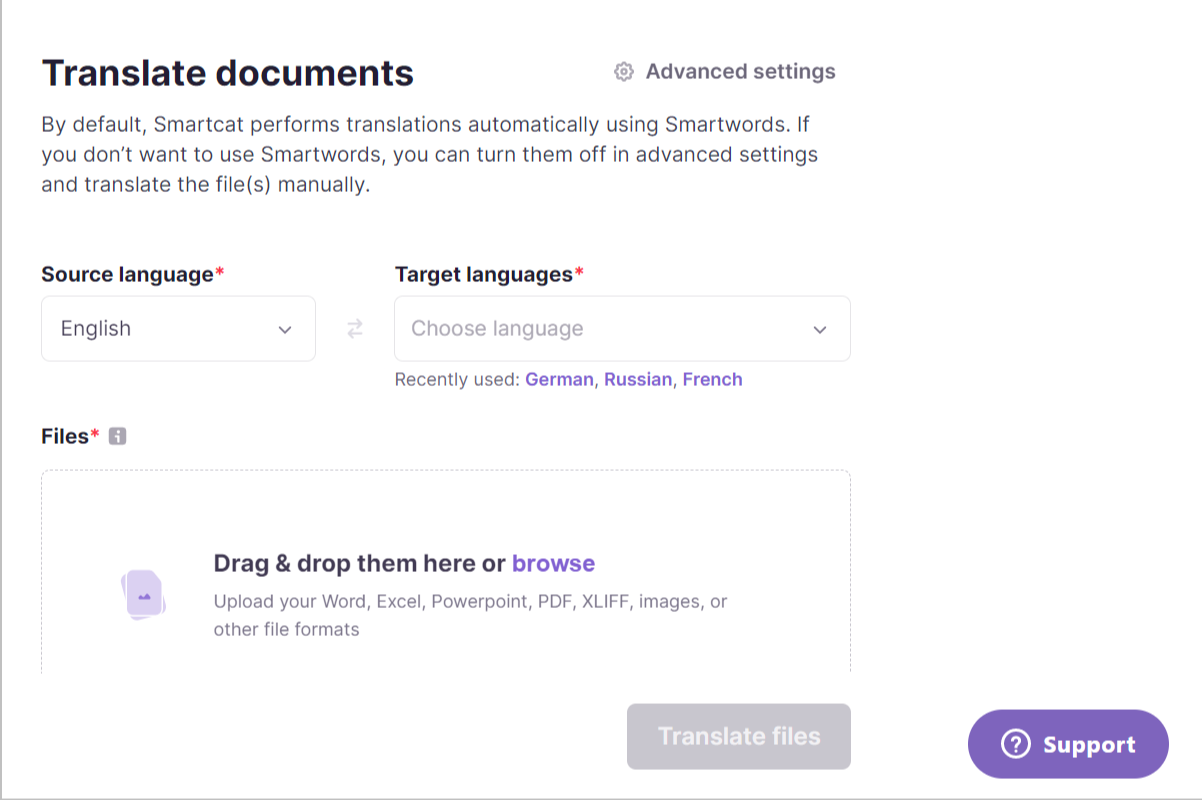
Step 3: Download, edit, and share your translation
Most AI automatic translations on Smartcat take seconds. Once complete, it's up to you what to do next.
You have a few options.
A. Download your AI translation immediately
Download and use it immediately in your preferred file format by clicking on the icon with three dots on the top right.
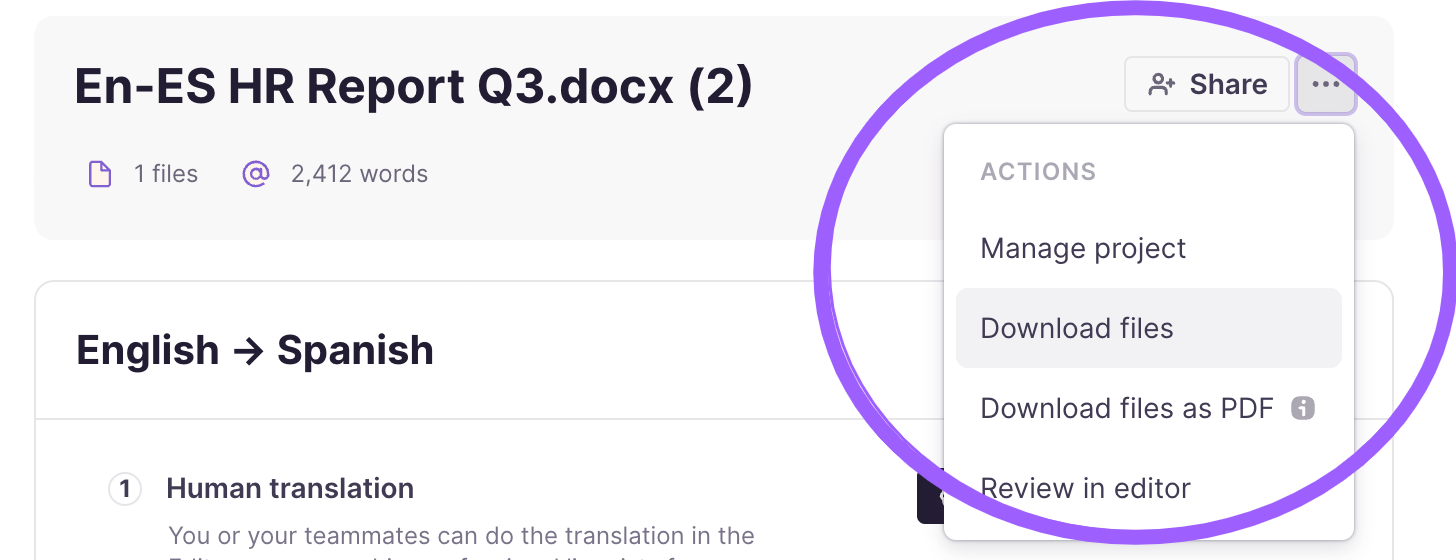
B. Share your translation
Share your translation with your own team or external translators by inviting them to work on it via the Share button.
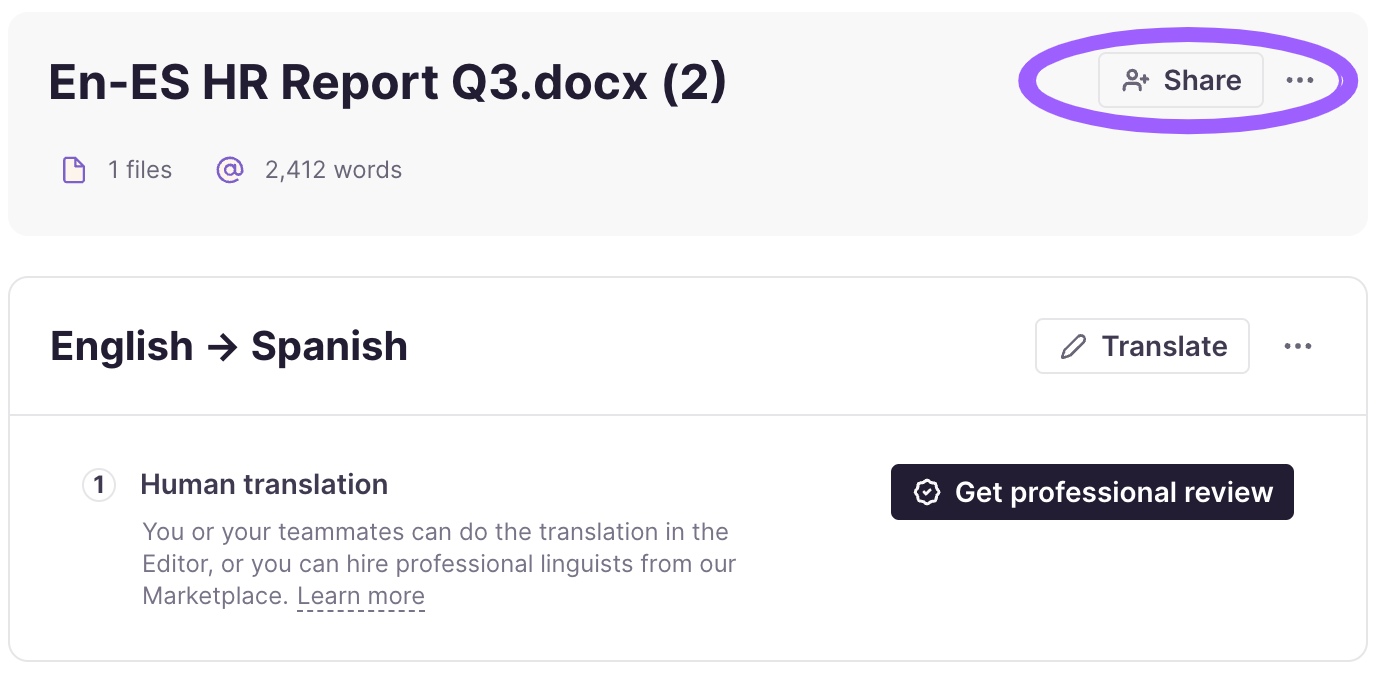
Once you click on Share, you will see the following screen, where you can input collaborator email and decide permission privileges.
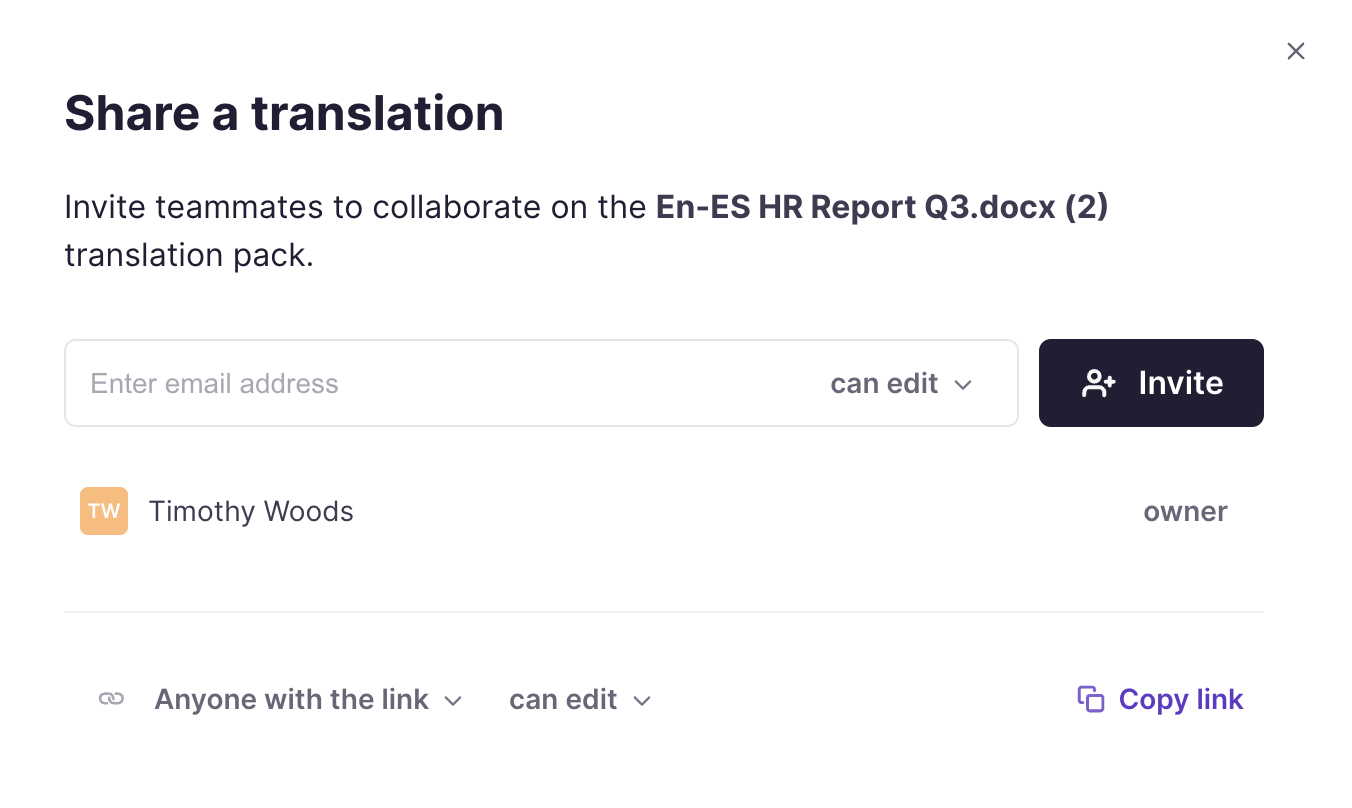
C. Hire a professional editor on Smartcat Marketplace
Invite a Smartcat Marketplace linguist in your translation's language pair to review and edit your AI automatic translation.
You can choose manually or use AI matching. With AI matching, Smartcat pairs you with a best-match human professional linguist in seconds.
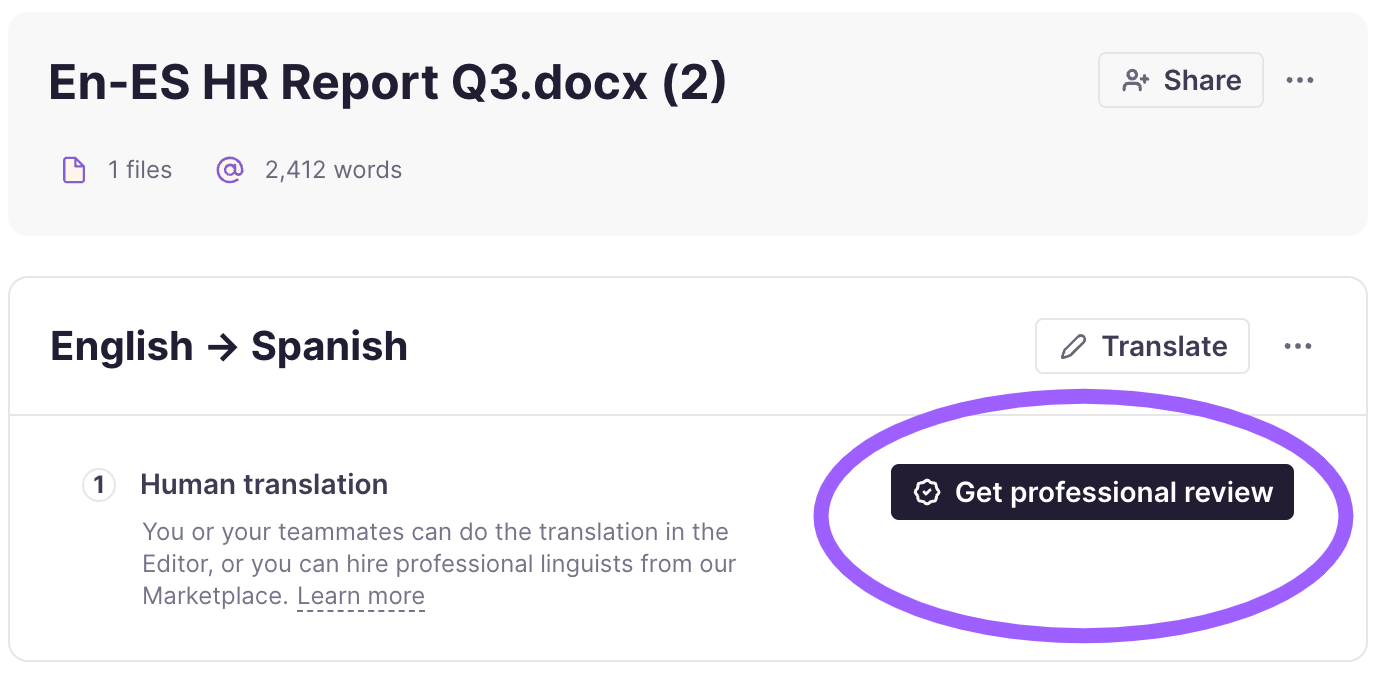
You'll then be able to hire subject matter experts from the world's largest vetted marketplace to review and edit your AI automatic translation!
With Smartcat AI matching, the hard work's done for you as Smartcat AI pairs you with the top-match linguist in seconds according to your translation requirements!
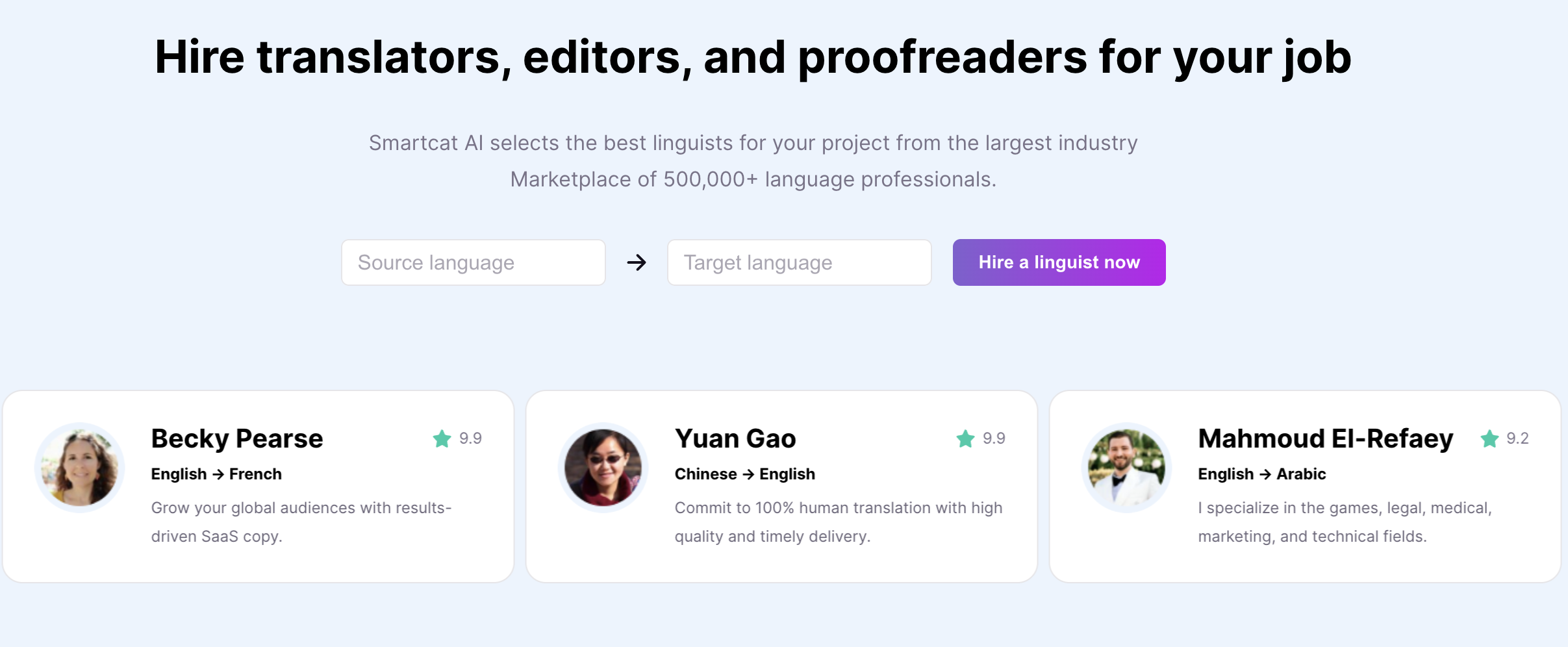
Now you should be able to translate any document on your Smartcat account.
Did this article solve your problem? If not or if you have further questions, please contact us via support@smartcat.com. Our support team will be happy to help you!
Read more on translating your files in Smartcat
Did this article help you find the answer you were looking for? If not or if you have further questions, please contact our support team.